Questo contenuto non è disponibile nella lingua selezionata.
9.2.5. Viewing the Transaction Log
PackageKit maintains a log of the transactions that it performs. To view the log, from the Add/Remove Software window, click
gpk-log command at the shell prompt.
The Software Log Viewer shows the following information:
- Date — the date on which the transaction was performed.
- Action — the action that was performed during the transaction, for example Updated packages or Installed packages.
- Details — the transaction type such as Updated, Installed, or Removed, followed by a list of affected packages.
- Username — the name of the user who performed the action.
- Application — the front end application that was used to perform the action, for example Update System.
Typing the name of a package in the top text entry field filters the list of transactions to those which affected that package.
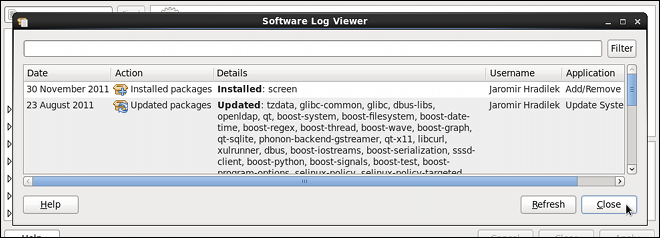
Figure 9.10. Viewing the log of package management transactions with the Software Log Viewer