6.8. Schedule
If you click the Schedule tab on the top navigation bar, the Schedule category and links appear. These pages enable you to track the actions taking place within your systems. An action is a scheduled RHN task that is to be performed on one or more client systems. For example, an action can be scheduled to apply all Errata Updates to a system.
Red Hat Network keeps track of the following action types:
- Package Alteration (installation, upgrade, and removal)
- Rollback Package Actions
- System Reboots
- Errata Updates
- Configuration File Alteration (deploy, upload, and diff)
- Hardware Profile Updates
- Package List Profile Updates
- Kickstart Initiation
- Remote Commands
Each page in the Schedule category represents an action status.
6.8.1. Pending Actions
Copy linkLink copied to clipboard!
As shown in Figure 6.19, “Schedule - Pending Actions”, the Pending Actions page is shown by default when you click Schedule in the top navigation bar. It displays actions that have not started or are in progress.
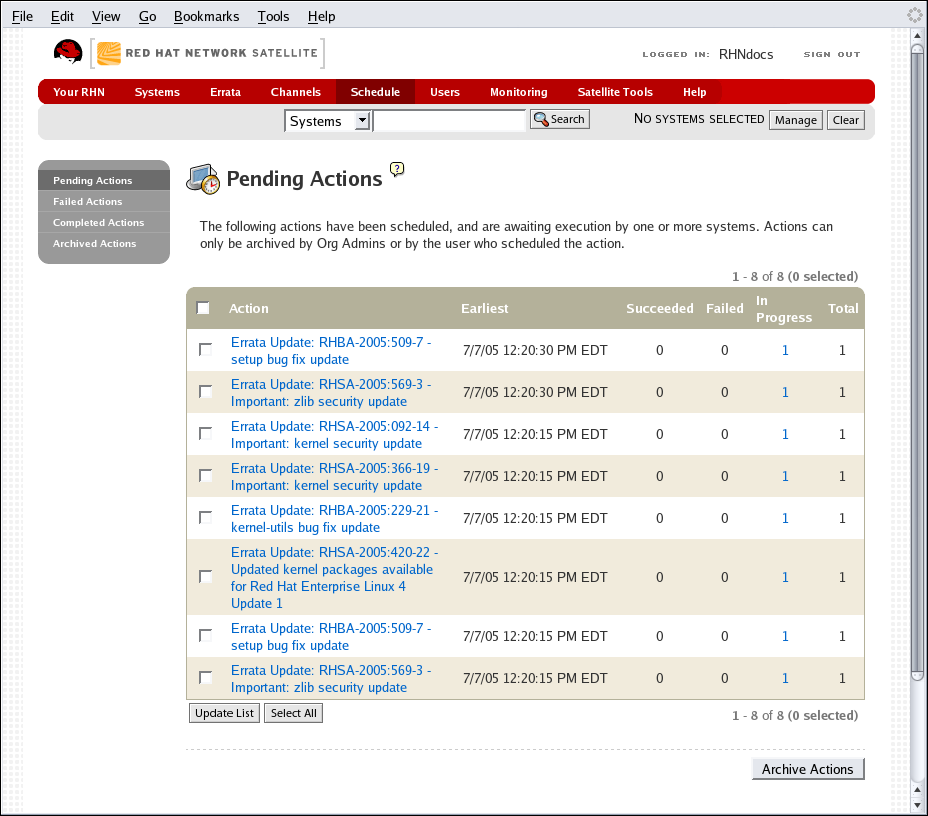
Figure 6.19. Schedule - Pending Actions