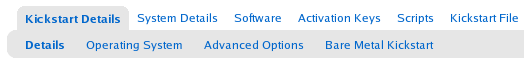6.4.9.3. Create a New Kickstart Profile
If you are not using RHN Satellite Server, and wish to develop a new kickstart profile, first create a distribution through the Systems ⇒ Kickstart ⇒ Distributions page. Refer to Section 6.4.9.6, “Kickstart ⇒ Distributions —
 ” for instructions. Once that is done, return to the Kickstart Overview page to create the Kickstart Profile.
” for instructions. Once that is done, return to the Kickstart Overview page to create the Kickstart Profile.
Click on the Create a New Kickstart Profile link from the Systems ⇒ Kickstart page to start the brief wizard that populates the base values needed for a kickstart profile.
- On the first page, enter a kickstart profile label and select a kickstartable tree for this profile. The kickstartable tree drop-down menu is only populated if one or more distributions have been created for the selected base channel.
- On the second page, select (or enter) the URL of the kickstart tree.
- On the third page, select a root password for the system. Be sure to follow the password recommendations from the Password Security section of the Red Hat Enterprise Linux Security Guide, available at http://www.redhat.com/docs/manuals/enterprise/.
The final stage of the wizard presents the Kickstart Details ⇒ Details tab. On this tab and the other sub-tabs, nearly every option for the new kickstart profile can be customized. The following sections describe the options available on each sub-tab.
6.4.9.3.1. Kickstart Details ⇒ Details —
Copy linkLink copied to clipboard!
Figure 6.11. Kickstart Details
The figure above shows the sub-tabs that are available from the Kickstart Details tab.
From the Kickstart Details ⇒ Details sub-tab, you can:
- Rename the profile
- Change the operating system it installs by clicking (Change)
- Deactivate the profile so that it cannot be used to schedule a kickstart by removing the Active checkmark
- Select whether this profile is the default for all of your organization's kickstarts by checking or unchecking the box.
- Enter comments that are useful to you in distinguishing this profile from others