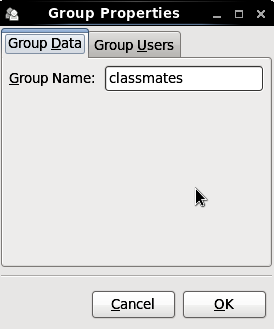Este contenido no está disponible en el idioma seleccionado.
3.3. Managing Groups via the User Manager Application
3.3.1. Viewing Groups
Copiar enlaceEnlace copiado en el portapapeles!
In order to display the main window of User Manager to view groups, from the toolbar select
The Groups tab provides a list of local groups with information about their group ID and group members as you can see in the picture below.
Figure 3.3. Viewing Groups
To find a specific group, type the first few letters of the name in the Search filter field and either press Enter, or click the button. You can also sort the items according to any of the available columns by clicking the column header.