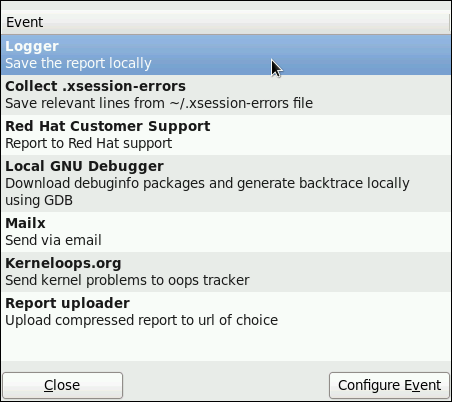Este contenido no está disponible en el idioma seleccionado.
28.4.3. Event Configuration in ABRT GUI
Events can use parameters passed to them as environment variables (for example, the
report_Logger event accepts an output file name as a parameter). Using the respective /etc/libreport/events/event_name.xml file, ABRT GUI determines which parameters can be specified for a selected event and allows a user to set the values for these parameters. These values are saved by ABRT GUI and reused on subsequent invocations of these events.
Open the Event Configuration window by clicking
Note
All files in the
/etc/libreport/ directory hierarchy are world readable and are meant to be used as global settings. Thus, it is not advisable to store user names, passwords or any other sensitive data in them. The per-user settings (set in the GUI application and readable by the owner of $HOME only) are stored in the Gnome keyring or can be stored in a text file in $HOME/.abrt/*.conf for use in abrt-cli.
Figure 28.12. The Event Configuration Window
The following is a list of all configuration options available for each predefined event that is configurable in the ABRT GUI application.
- Logger
- In the Logger event configuration window, you can configure the following parameter:
- Log file — Specifies a file into which the crash reports are saved (by default, set to
/var/log/abrt.log).
When the Append option is checked, the Logger event will append new crash reports to the log file specified in the Logger file option. When unchecked, the new crash report always replaces the previous one. - Red Hat Customer Support
- In the Red Hat Customer Support event configuration window, you can configure the following parameters:
- RH Portal URL — Specifies the Red Hat Customer Support URL where crash dumps are sent (by default, set to https://api.access.redhat.com/rs).
- Username — User login which is used to log into Red Hat Customer Support and create a Red Hat Customer Support database entry for a reported crash. Use your Red Hat Login acquired by creating an account on https://www.redhat.com/en, the Red Hat Customer Portal (https://access.redhat.com/home) or the Red Hat Network (https://rhn.redhat.com/).
- Password — Password used to log into Red Hat Customer Support (that is, password associated with your Red Hat Login)
When the SSL verify option is checked, theSSLprotocol is used when sending the data over the network. - MailX
- In the MailX event configuration window, you can configure the following parameters:
- Subject — A string that appears in the
Subjectfield of a problem report email sent by Mailx (by default, set to"[abrt] detected a crash"). - Sender — A string that appears in the
Fromfield of a problem report email. - Recipient — Email address of the recipient of a problem report email.
When the Send Binary Data option is checked, the problem report email will also contain all binary files associated with the problem in an attachment. The core dump file is also sent as an attachment. - Kerneloops.org
- In the Kerneloops.org event configuration window, you can configure the following parameter:
- Kerneloops URL — Specifies the URL where Kernel problems are reported to (by default, set to http://submit.kerneloops.org/submitoops.php)
- Report Uploader
- In the Report Uploader event configuration widow, you can configure the following parameter:
- URL — Specifies the URL where a tarball containing compressed problem data is uploaded using the
FTPorSCPprotocol (by default, set toftp://localhost:/tmp/upload).