15.4. Redeeming Vendor Subscriptions
Systems can be set up with pre-existing subscriptions already available to that system. For some systems which were purchased through third-party vendors, a subscription to Red Hat products is included with the purchase of the machine.
Red Hat Subscription Manager pulls information about the system hardware and the BIOS into the system facts to recognize the hardware vendor. If the vendor and BIOS information matches a certain configuration, then the subscription can be redeemed, which will allow subscriptions to be automatically attached to the system.
15.4.1. Redeeming Subscriptions through the GUI
링크 복사링크가 클립보드에 복사되었습니다!
Note
If the machine does not have any subscriptions to be redeemed, then the menu item is not there.
- Launch Subscription Manager. For example:
subscription-manager-gui
[root@server ~]# subscription-manager-guiCopy to Clipboard Copied! Toggle word wrap Toggle overflow - If necessary, register the system, as described in Section 15.2.1, “Registering from the GUI”.
- Open the menu in the top left of the window, and click the item.
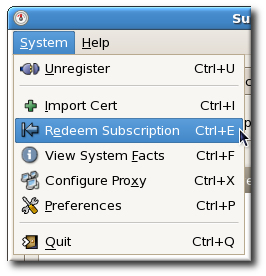
- In the dialog window, enter the email address to send the notification to when the redemption is complete. Because the redemption process can take several minutes to contact the vendor and receive information about the pre-configured subscriptions, the notification message is sent through email rather than through the Subscription Manager dialog window.
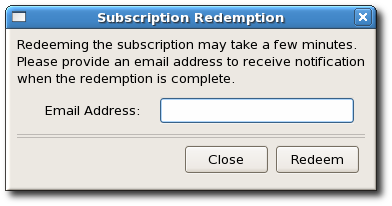
- Click the button.
It can take up to ten minutes for the confirmation email to arrive.