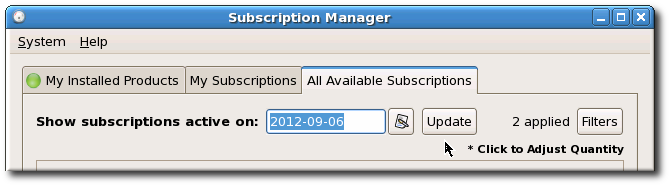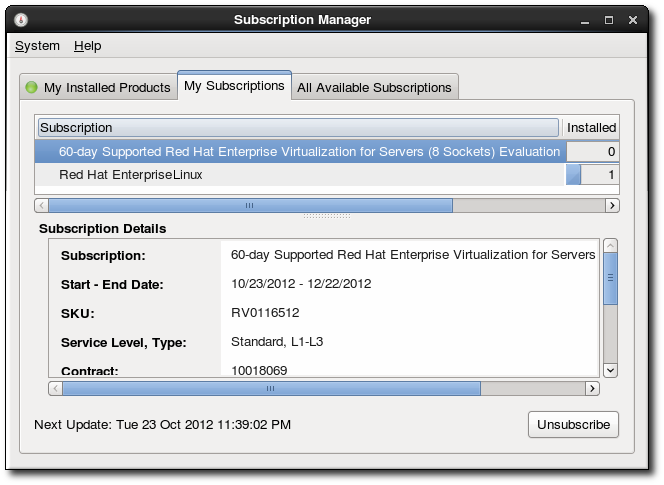15.3. Attaching and Removing Subscriptions
Assigning a subscription to a system gives the system the ability to install and update any Red Hat product in that subscription. A subscription is a list of all of the products, in all variations, that were purchased at one time, and it defines both the products and the number of times that subscription can be used. When one of those licenses is associated with a system, that subscription is attached to the system.
15.3.1. Attaching and Removing Subscriptions through the GUI
링크 복사링크가 클립보드에 복사되었습니다!
15.3.1.1. Attaching a Subscription
링크 복사링크가 클립보드에 복사되었습니다!
- Launch Subscription Manager. For example:
subscription-manager-gui
[root@server ~]# subscription-manager-guiCopy to Clipboard Copied! Toggle word wrap Toggle overflow - Open the All Available Subscriptions tab.
- Optionally, set the date range and click the button to set the filters to use to search for available subscriptions.Subscriptions can be filtered by their active date and by their name. The checkboxes provide more fine-grained filtering:
- match my system shows only subscriptions which match the system architecture.
- match my installed products shows subscriptions which work with currently installed products on the system.
- have no overlap with existing subscriptions excludes subscriptions with duplicate products. If a subscription is already attached to the system for a specific product or if multiple subscriptions supply the same product, then the subscription service filters those subscriptions and shows only the best fit.
- contain the text searches for strings, such as the product name, within the subscription or pool.
After setting the date and filters, click the button to apply them. - Select one of the available subscriptions.
- Click the button.
15.3.1.2. Removing Subscriptions
링크 복사링크가 클립보드에 복사되었습니다!
- Launch Subscription Manager. For example:
subscription-manager-gui
[root@server ~]# subscription-manager-guiCopy to Clipboard Copied! Toggle word wrap Toggle overflow - Open the My Subscriptions tab.All of the active subscriptions to which the system is currently attached are listed. (The products available through the subscription may or may not be installed.)
- Select the subscription to remove.
- Click the button in the bottom right of the window.