33.2. Network Time Protocol (NTP) Properties
As shown in Figure 33.2, “NTP Properties”, the second tabbed window that appears is for configuring NTP.
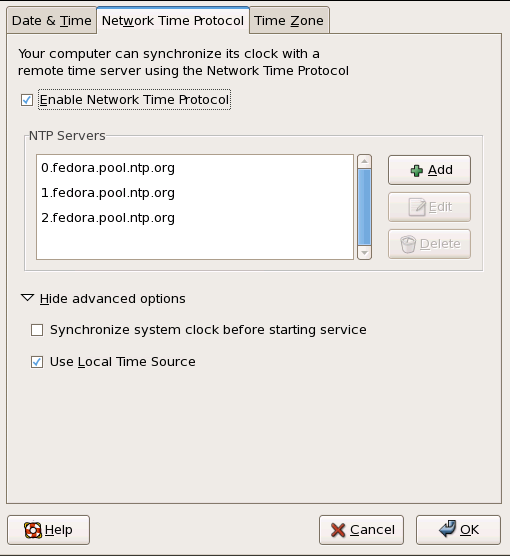
Figure 33.2. NTP Properties
The Network Time Protocol (NTP) daemon synchronizes the system clock with a remote time server or time source. The application allows you to configure an NTP daemon to synchronize your system clock with a remote server. To enable this feature, select . This enables the NTP Servers list and other options. You can choose one of the predefined servers, edit a predefined server by clicking the or add a new server name by clicking . Your system does not start synchronizing with the NTP server until you click . After clicking , the configuration is saved and the NTP daemon is started (or restarted if it is already running).
Clicking the button applies any changes made to the date and time, the NTP daemon settings, and the time zone settings. It also exits the program.