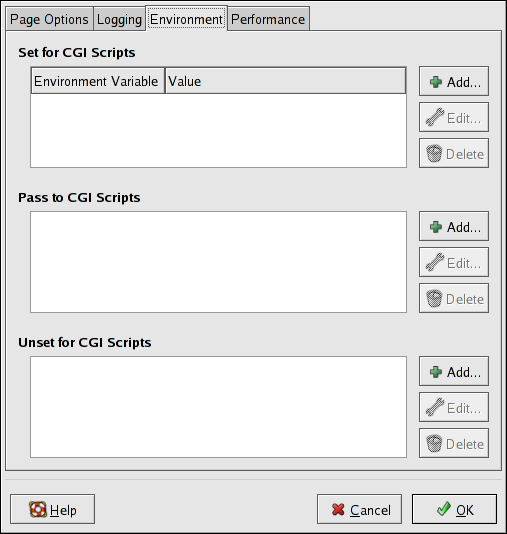25.4.2.4. Environment Variables
Use the Environment tab to configure options for specific variables to set, pass, or unset for CGI scripts.
Sometimes it is necessary to modify environment variables for CGI scripts or server-side include (SSI) pages. The Apache HTTP Server can use the
mod_env module to configure the environment variables which are passed to CGI scripts and SSI pages. Use the Environment Variables page to configure the directives for this module.
Use the Set for CGI Scripts section to set an environment variable that is passed to CGI scripts and SSI pages. For example, to set the environment variable
MAXNUM to 50, click the button inside the Set for CGI Script section, as shown in Figure 25.8, “Environment Variables”, and type MAXNUM in the Environment Variable text field and 50 in the Value to set text field. Click to add it to the list. The Set for CGI Scripts section configures the SetEnv directive.
Use the Pass to CGI Scripts section to pass the value of an environment variable when the server is first started to CGI scripts. To see this environment variable, type the command
env at a shell prompt. Click the button inside the Pass to CGI Scripts section and enter the name of the environment variable in the resulting dialog box. Click to add it to the list. The Pass to CGI Scripts section configures the PassEnv directive.
Figure 25.8. Environment Variables
To remove an environment variable so that the value is not passed to CGI scripts and SSI pages, use the Unset for CGI Scripts section. Click in the Unset for CGI Scripts section, and enter the name of the environment variable to unset. Click to add it to the list. This corresponds to the
UnsetEnv directive.
To edit any of these environment values, select it from the list and click the corresponding button. To delete any entry from the list, select it and click the corresponding button.
To learn more about environment variables in the Apache HTTP Server, refer to the following: http://httpd.apache.org/docs/2.2/env.html