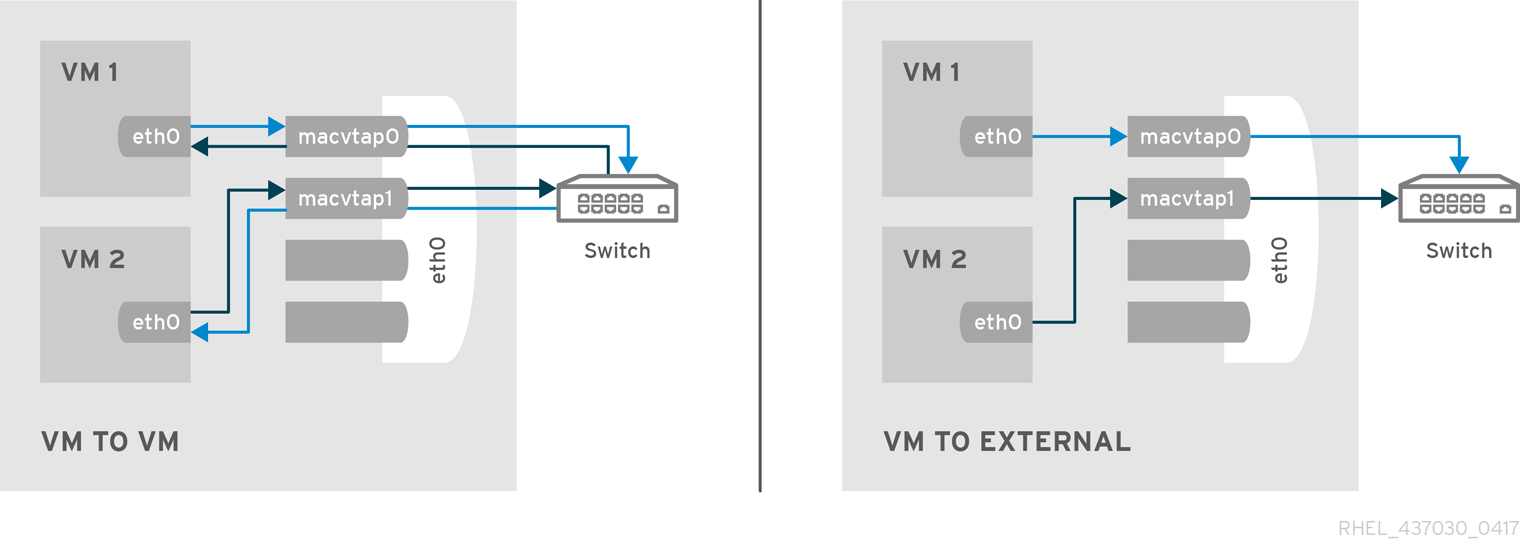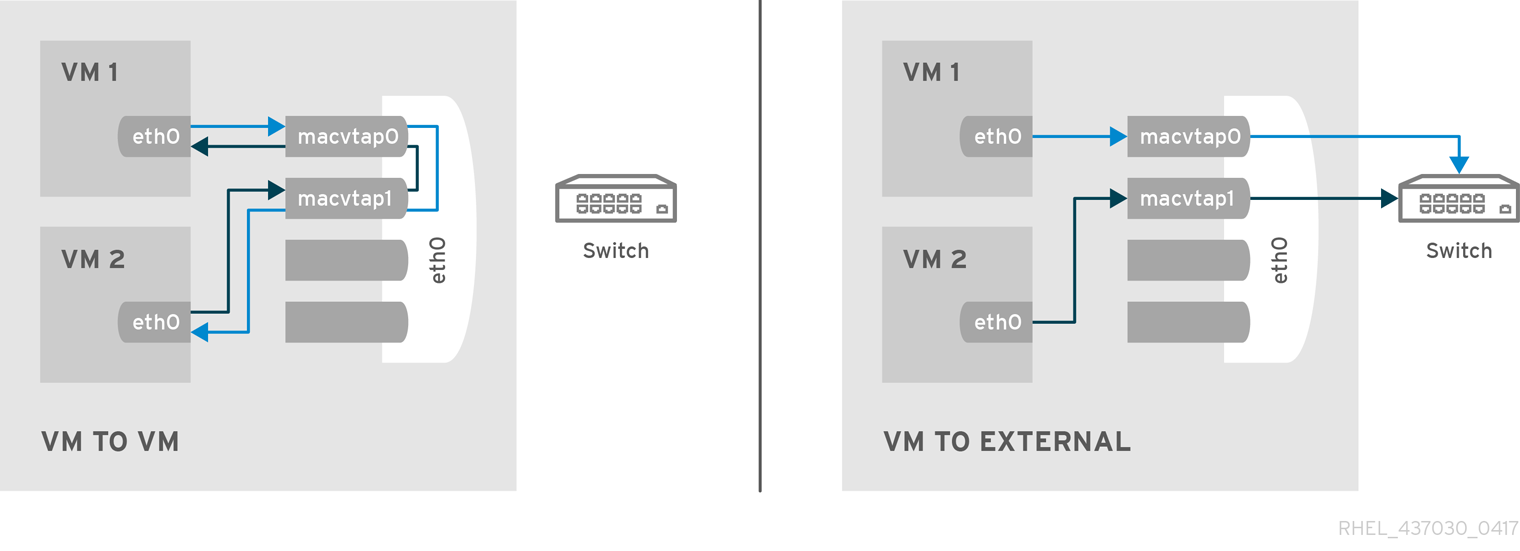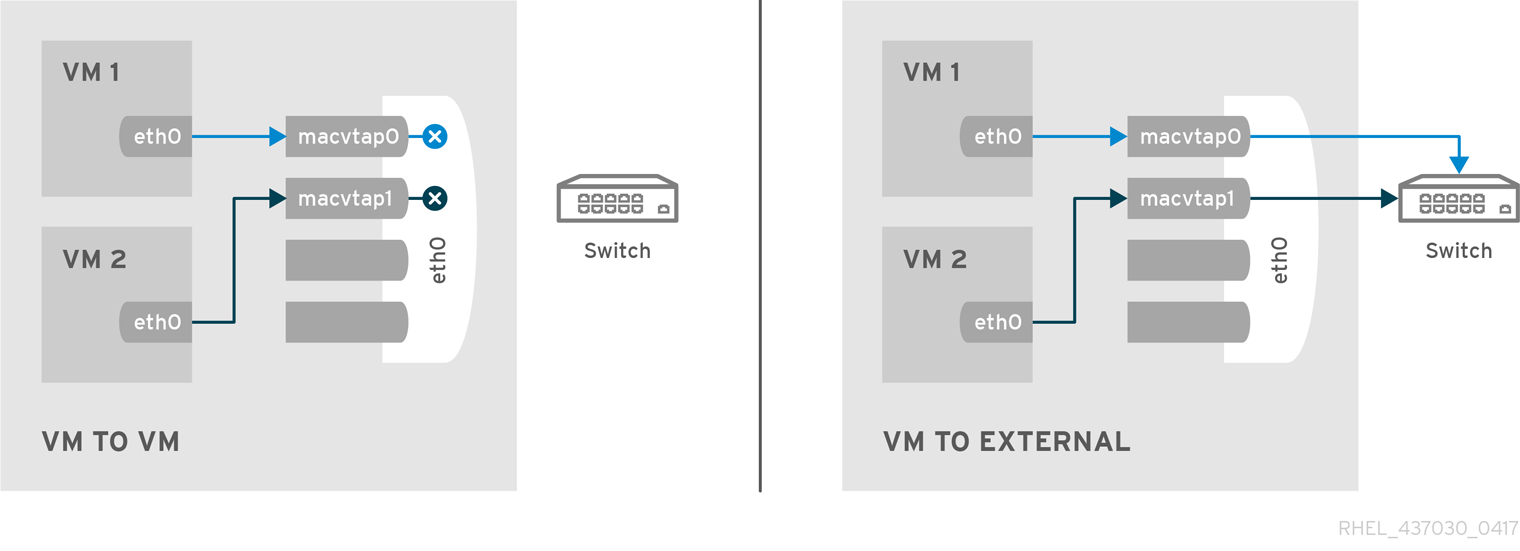Ce contenu n'est pas disponible dans la langue sélectionnée.
18.11. Attaching a Virtual NIC Directly to a Physical Interface
As an alternative to the default NAT connection, you can use the macvtap driver to attach the guest's NIC directly to a specified physical interface of the host machine. This is not to be confused with device assignment (also known as passthrough). Macvtap connection has the following modes, each with different benefits and usecases:
Physical interface delivery modes
- VEPA
- In virtual ethernet port aggregator (VEPA) mode, all packets from the guests are sent to the external switch. This enables the user to force guest traffic through the switch. For VEPA mode to work correctly, the external switch must also support hairpin mode, which ensures that packets whose destination is a guest on the same host machine as their source guest are sent back to the host by the external switch.
Figure 18.24. VEPA mode
- bridge
- Packets whose destination is on the same host machine as their source guest are directly delivered to the target macvtap device. Both the source device and the destination device need to be in bridge mode for direct delivery to succeed. If either one of the devices is in VEPA mode, a hairpin-capable external switch is required.
Figure 18.25. Bridge mode
- private
- All packets are sent to the external switch and will only be delivered to a target guest on the same host machine if they are sent through an external router or gateway and these send them back to the host. Private mode can be used to prevent the individual guests on the single host from communicating with each other. This procedure is followed if either the source or destination device is in private mode.
Figure 18.26. Private mode
- passthrough
- This feature attaches a physical interface device or a SR-IOV Virtual Function (VF) directly to a guest without losing the migration capability. All packets are sent directly to the designated network device. Note that a single network device can only be passed through to a single guest, as a network device cannot be shared between guests in passthrough mode.
Figure 18.27. Passthrough mode
Each of the four modes is configured by changing the domain xml file. Once this file is opened, change the mode setting as shown:
The network access of direct attached guest virtual machines can be managed by the hardware switch to which the physical interface of the host physical machine is connected to.
The interface can have additional parameters as shown below, if the switch is conforming to the IEEE 802.1Qbg standard. The parameters of the virtualport element are documented in more detail in the IEEE 802.1Qbg standard. The values are network specific and should be provided by the network administrator. In 802.1Qbg terms, the Virtual Station Interface (VSI) represents the virtual interface of a virtual machine.
Note that IEEE 802.1Qbg requires a non-zero value for the VLAN ID. Also if the switch is conforming to the IEEE 802.1Qbh standard, the values are network specific and should be provided by the network administrator.
Virtual Station Interface types
- managerid
- The VSI Manager ID identifies the database containing the VSI type and instance definitions. This is an integer value and the value 0 is reserved.
- typeid
- The VSI Type ID identifies a VSI type characterizing the network access. VSI types are typically managed by network administrator. This is an integer value.
- typeidversion
- The VSI Type Version allows multiple versions of a VSI Type. This is an integer value.
- instanceid
- The VSI Instance ID Identifier is generated when a VSI instance (that is a virtual interface of a virtual machine) is created. This is a globally unique identifier.
- profileid
- The profile ID contains the name of the port profile that is to be applied onto this interface. This name is resolved by the port profile database into the network parameters from the port profile, and those network parameters will be applied to this interface.
Each of the four types is configured by changing the domain xml file. Once this file is opened, change the mode setting as shown:
The profile ID is shown here: