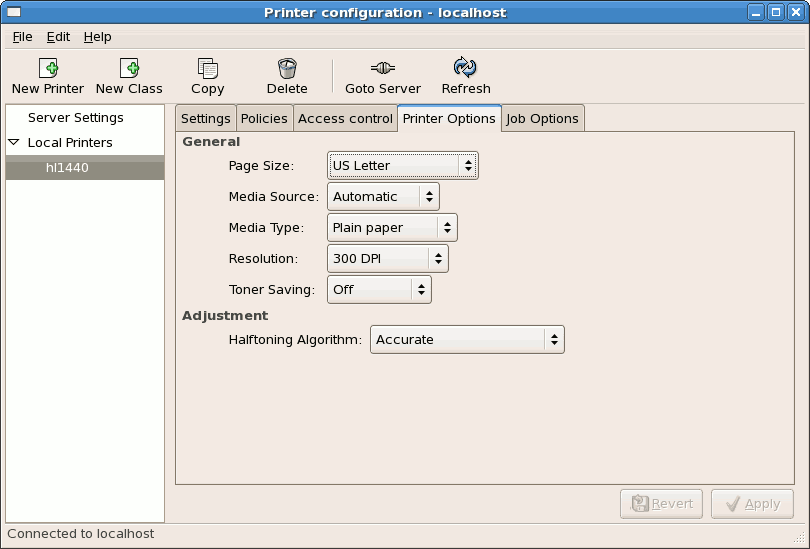Questo contenuto non è disponibile nella lingua selezionata.
38.7.4. The Printer and Job OptionsTab
The Printer Options tab contains various configuration options for the printer media and output.
Figure 38.11. Printer Options Tab
- Page Size — Allows the paper size to be selected. The options include US Letter, US Legal, A3, and A4
- Media Source — set to Automatic by default. Change this option to use paper from a different tray.
- Media Type — Allows you to change paper type. Options include: Plain, thick, bond, and transparency.
- Resolution — Configure the quality and detail of the printout. Default is 300 dots per inch (dpi).
- Toner Saving — Choose whether the printer uses less toner to conserve resources.
You can also configure printer job options using the Job Options tab. Use the drop-menu and choose the job options you wish to use, such as Landscape modes (horizontal or vertical printout), copies, or scaling (increase or decrease the size of the printable area, which can be used to fit an oversize print area onto a smaller physical sheet of print medium).