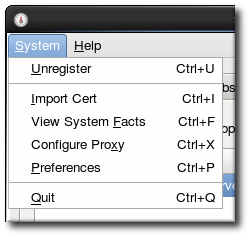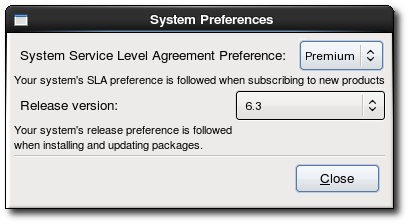Questo contenuto non è disponibile nella lingua selezionata.
15.6.4. Removing a Preference
To remove a preference through the command line, use the
--unset with the appropriate command. For example, to unset a release version preference:
[root#server ~]# subscription-manager release --unset Release version set to:
[root#server ~]# subscription-manager release --unset
Release version set to:
To remove or unset a preference in the UI:
- Open the Subscription Manager.
- Open the System menu.
- Select the System Preferences menu item.
- Set the service level or release version value to the blank line in the corresponding drop-down menu.
- Click .