Questo contenuto non è disponibile nella lingua selezionata.
42.2. Memory Usage
The
free command displays the total amount of physical memory and swap space for the system as well as the amount of memory that is used, free, shared, in kernel buffers, and cached.
total used free shared buffers cached Mem: 645712 549720 95992 0 176248 224452 -/+ buffers/cache: 149020 496692 Swap: 1310712 0 1310712
total used free shared buffers cached
Mem: 645712 549720 95992 0 176248 224452
-/+ buffers/cache: 149020 496692
Swap: 1310712 0 1310712
The command
free -m shows the same information in megabytes, which are easier to read.
total used free shared buffers cached Mem: 630 536 93 0 172 219 -/+ buffers/cache: 145 485 Swap: 1279 0 1279
total used free shared buffers cached
Mem: 630 536 93 0 172 219
-/+ buffers/cache: 145 485
Swap: 1279 0 1279
If you prefer a graphical interface for
free, you can use the GNOME System Monitor. To start it from the desktop, go to > > or type gnome-system-monitor at a shell prompt (such as an XTerm). Click on the Resources tab.
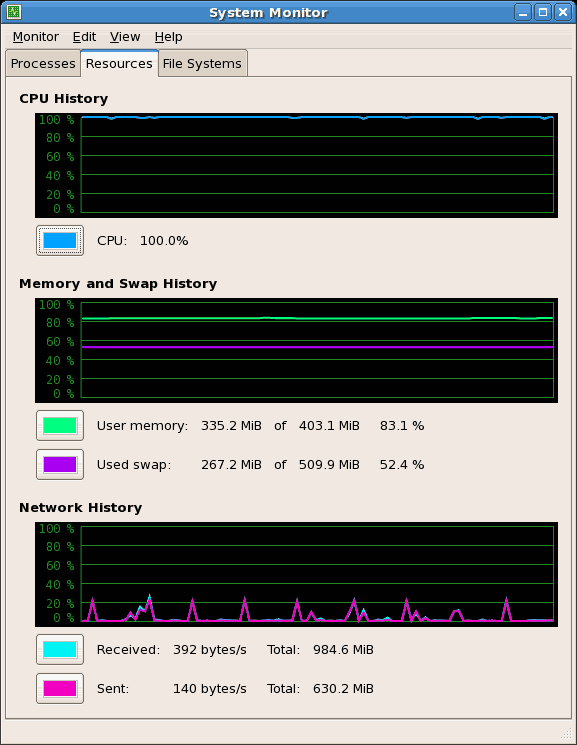
Figure 42.2. GNOME System Monitor - Resources tab