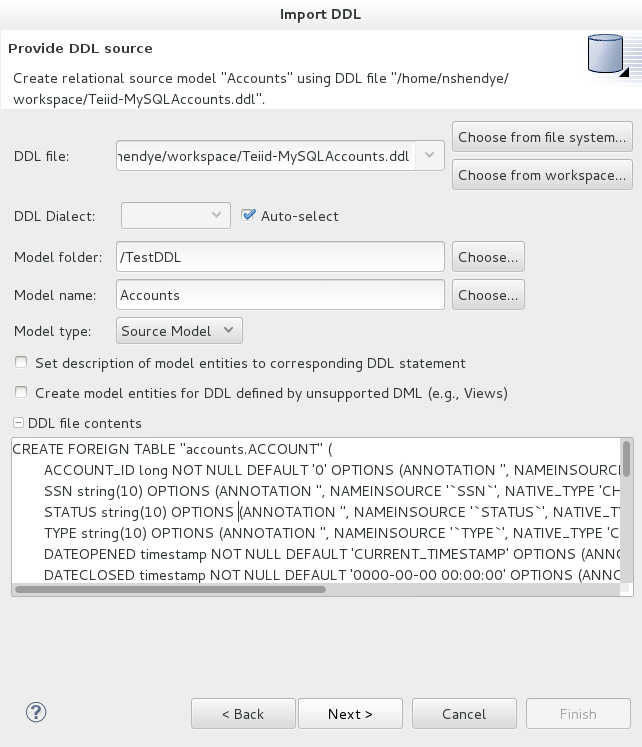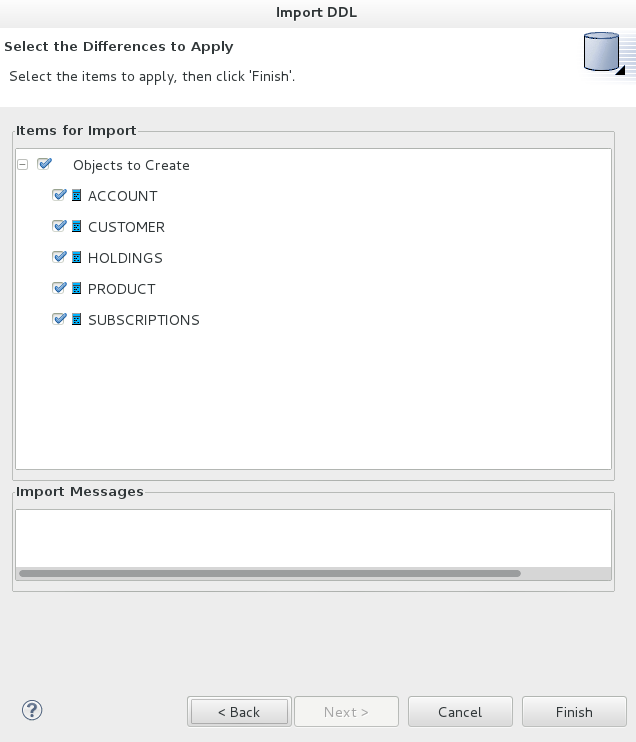Questo contenuto non è disponibile nella lingua selezionata.
9.2. Import DDL
You can create source relational models by importing DDL using the steps below.
- In Model Explorer, click File > Import action
 in the toolbar or select a project, folder or model in the tree and click Import...
in the toolbar or select a project, folder or model in the tree and click Import...
- Select the import option Teiid Designer > DDL File >> Source or View Model and click Next>.
- Select existing DDL from either or . Set the Model folder location, enter or select valid model name, set Model type (Source Model or View Model), set desired options and click NEXT> (or Finish if enabled)
Figure 9.2. DDL Import Options
- If you click NEXT>, a difference report is presented for viewing or deselecting individual relational entities. Click Finish to complete.
Figure 9.3. Import DDL Dialog