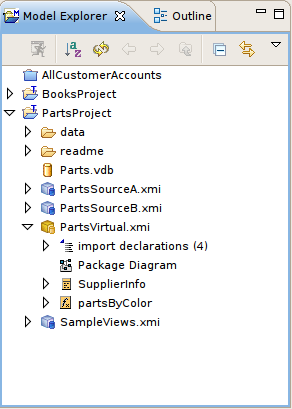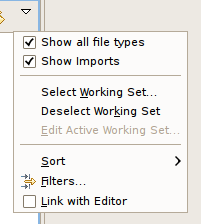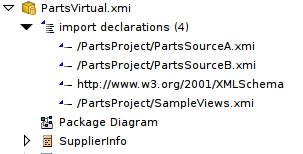Questo contenuto non è disponibile nella lingua selezionata.
D.2. Model Explorer View
Teiid Designer allows you manage multiple projects containing multiple models and any corresponding or dependent resources. The Model Explorer provides a simple file-structured view of these resources.
The Model Explorer (shown below) is comprised of a toolbar and a tree view.
Figure D.2. Model Explorer View
The toolbar consists of nine common actions:
 Preview Data - Executes a simple preview query
Preview Data - Executes a simple preview query (SELECT * FROM ). Sort Model Contents - Sorts the contents of the models based on object type and alphabetizing.
Sort Model Contents - Sorts the contents of the models based on object type and alphabetizing.
 Refresh Markers - Refreshes error and warning markers for objects in tree.
Refresh Markers - Refreshes error and warning markers for objects in tree.
 Back - Displays the last Go Into location. (See Eclipse Help)
Back - Displays the last Go Into location. (See Eclipse Help)
 Forward - Displays the next Go Into location. (See Eclipse Help)
Forward - Displays the next Go Into location. (See Eclipse Help)
 Up - Navigates up one folder/container location. (See Eclipse Help)
Up - Navigates up one folder/container location. (See Eclipse Help)
 Collapse All - Collapses all projects.
Collapse All - Collapses all projects.
 Link with Editor - When object is selected in an open editor, this option auto-selects and reveals object in Model Explorer.
Link with Editor - When object is selected in an open editor, this option auto-selects and reveals object in Model Explorer.
 Additional Actions
Additional Actions
The additional actions are shown in the following figure:
Figure D.3. Additional Actions
If Show Model Imports is selected, the imports will be displayed directly under a model resource as shown below.
Figure D.4. Show Model Imports Action