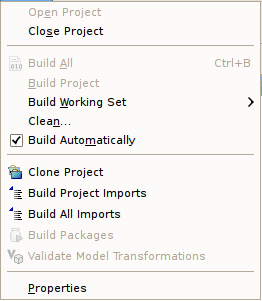Questo contenuto non è disponibile nella lingua selezionata.
F.7. Project Menu
Figure F.9. Project Menu
The individual actions in the Project menu are described below:
- Open Project - Launches the Open Project dialog.
- Close Project - Closes the currently selected project(s).
 Build All - Validates the contents of the entire workspace. Any errors or warnings will appear in the Problems View.
Build All - Validates the contents of the entire workspace. Any errors or warnings will appear in the Problems View.
- Build Project - Validates the contents of the selected project(s). Any errors or warnings will appear in the Problems View.
- Build Working Set - Validates the contents of the selected working set. Any errors or warnings will appear in the Problems View.
- Clean.. - Launches the Clean dialog.
- Build Automatically - Sets the Build Automatically flag on or off. When on, a checkmark appears to the left of this menu item. When this is turned on, validation of changes is done automatically each time a Save is done.
- Clone Project - Launches the Clone Project dialog.
- Build Project Imports - Reconciles all model import dependencies for models contained within the selected project.
- Build All Imports - Reconciles all model import dependencies for models contained within the workspace.
- Build Packages - TBD
- Validate Model Transformations - Revalidates all transformations for the selected view model.
- Properties - Displays the operating system's file properties dialog for the selected file.