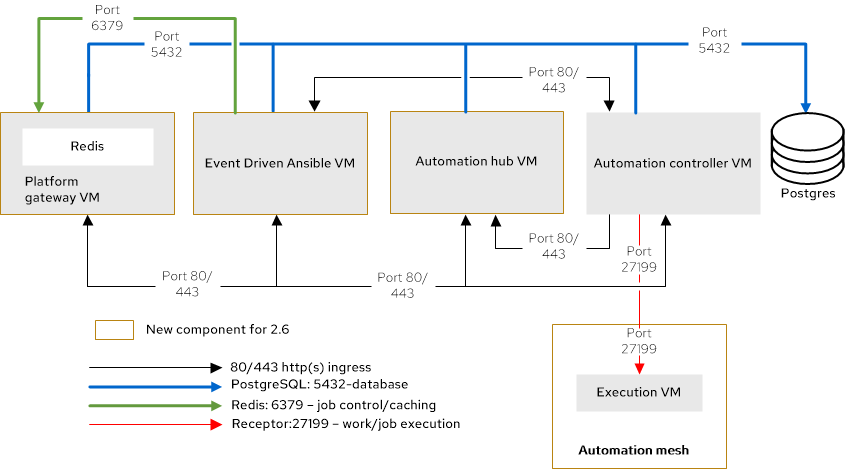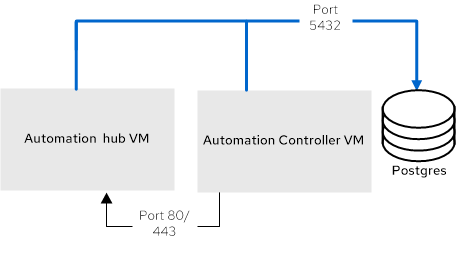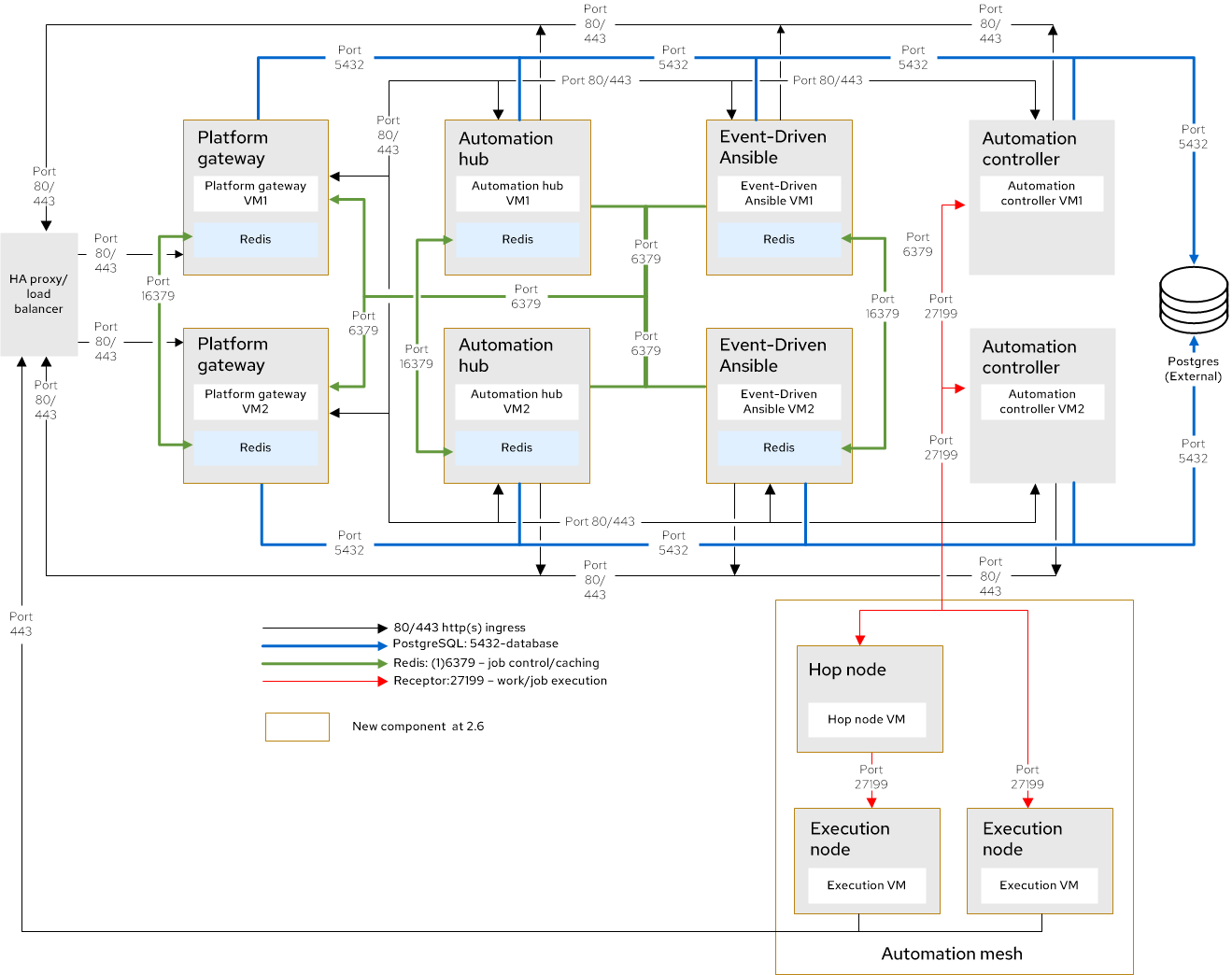第4章 デプロイメントタイプによるインフラストラクチャーの変更
Ansible Automation Platform 2.6 へのアップグレード時に必要なインフラストラクチャーの変更を確認できます。インフラストラクチャーの変更は、現行バージョン、デプロイメント方法、およびターゲットトポロジーによって異なります。
- RPM および Operator ベースのデプロイメント: バージョン 2.4 または 2.5 から 2.6 に直接アップグレードします。
- コンテナーベースのデプロイメント: バージョン 2.5 から 2.6 にアップグレードします (2.4 からのアップグレードはサポートされていません)
各デプロイメントタイプのセクションには、アップグレードの計画に役立つトポロジー図、インフラストラクチャー要件、および設定例が含まれています。
4.1. RPM ベースのデプロイメント
次のセクションでは、RPM ベースのデプロイメントでテスト済みのインフラストラクチャーの変更について説明します。段階的なアップグレード手順については、RPM アップグレード を参照してください。
4.1.1. 2.4 のシングルノード Automation Controller デプロイメントを 2.6 のグローストポロジーにアップグレードする
2.4 のシングルノード Automation Controller デプロイメントを 2.6 のグローストポロジーにアップグレードできます。このセクションでは、インフラストラクチャーの変更、要件、アップグレードのためのサンプルインベントリーについて説明します。
4.1.1.1. 2.4 インフラストラクチャートポロジー図
この図は、このデプロイメントモデルの 2.4 インフラストラクチャートポロジーの概要を示しています。
図4.1 2.4 インフラストラクチャートポロジー図
4.1.1.2. 2.6 インフラストラクチャートポロジー図
この図は、Red Hat がこのデプロイメントモデルでテストした 2.6 インフラストラクチャートポロジーの概要を示しています。
図4.2 2.6 インフラストラクチャートポロジー図
4.1.1.3. シングルノード Automation Controller デプロイメントのアップグレード要件
次の表は、Ansible Automation Platform バージョン 2.4 から 2.6 にアップグレードするための要件を示しています。
| 既存の 2.4 トポロジー | テスト済みの 2.6 トポロジー | 各仮想マシンの要件 |
|---|---|---|
| 冗長化されていない Automation Controller のみのデプロイメント:
| グローストポロジー:
| テスト済みのデプロイメントモデル ガイドの RPM グローストポロジー セクションを参照してください。 |
4.1.1.4. インベントリーファイルの例
次のインベントリーファイルは、2.6 グローストポロジーにアップグレードするために必要な変更を加えて更新されました。
4.1.2. 2.4 シングルノード Automation Controller と Automation Hub のデプロイメントを 2.6 グローストポロジーにアップグレードする
2.4 シングルノード Automation Controller と Automation Hub のデプロイメントを 2.6 グローストポロジーにアップグレードできます。このセクションでは、インフラストラクチャーの変更、要件、アップグレードのためのサンプルインベントリーについて説明します。
4.1.2.1. 2.4 インフラストラクチャートポロジー図
この図は、このデプロイメントモデルの 2.4 インフラストラクチャートポロジーの概要を示しています。
図4.3 2.4 インフラストラクチャートポロジー図
4.1.2.2. 2.6 インフラストラクチャートポロジー図
この図は、Red Hat がこのデプロイメントモデルでテストした 2.6 インフラストラクチャートポロジーの概要を示しています。
図4.4 2.6 インフラストラクチャートポロジー図
4.1.2.3. シングルノードの Automation Controller と Automation Hub のデプロイメントのアップグレード要件
次の表は、Ansible Automation Platform バージョン 2.4 から 2.6 にアップグレードするための要件を示しています。
| 既存の 2.4 トポロジー | テスト済みの 2.6 トポロジー | 各仮想マシンの要件 |
|---|---|---|
| Automation Controller と Automation Hub を含む非冗長化デプロイメント:
| グローストポロジー:
| テスト済みのデプロイメントモデル ガイドの RPM グローストポロジー セクションを参照してください。 |
4.1.2.4. インベントリーファイルの例
次のインベントリーファイルは、2.6 グローストポロジーにアップグレードするために必要な変更を加えて更新されました。
4.1.3. 2.4 マルチノード Automation Controller デプロイメントを 2.6 のエンタープライズトポロジーにアップグレードする
2.4 マルチノード Automation Controller デプロイメントを 2.6 のエンタープライズトポロジーにアップグレードできます。このセクションでは、インフラストラクチャーの変更、要件、アップグレードのためのサンプルインベントリーについて説明します。
4.1.3.1. 2.4 インフラストラクチャートポロジー図
この図は、このデプロイメントモデルの 2.4 インフラストラクチャートポロジーの概要を示しています。
図4.5 2.4 インフラストラクチャートポロジー図
4.1.3.2. 2.6 インフラストラクチャートポロジー図
この図は、Red Hat がこのデプロイメントモデルでテストした 2.6 インフラストラクチャートポロジーの概要を示しています。
図4.6 2.6 インフラストラクチャートポロジー図
4.1.3.3. マルチノード Automation Controller デプロイメントのアップグレード要件
次の表は、Ansible Automation Platform バージョン 2.4 から 2.6 にアップグレードするための要件を示しています。
| 既存の 2.4 トポロジー | テスト済みの 2.6 トポロジー | 各仮想マシンの要件 |
|---|---|---|
| Automation Controller のみの冗長化デプロイメント:
| エンタープライズトポロジー:
注記: Redis の高可用性には 6 台の仮想マシンが必要です。Redis は、Automation Hub、プラットフォームゲートウェイ、または Event-Driven Ansible コンポーネントと併置できますが、Automation Controller、実行ノード、または PostgreSQL データベースとは併置できません。 | テスト済みのデプロイメントモデル ガイドの RPM エンタープライズトポロジー セクションを参照してください。 |
4.1.3.4. インベントリーファイルの例
次のインベントリーファイルは、2.6 エンタープライズトポロジーにアップグレードするために必要な変更を加えて更新されました。
4.1.4. 2.4 マルチノード Automation Controller および Automation Hub デプロイメントを 2.6 のエンタープライズトポロジーにアップグレードする
2.4 マルチノード Automation Controller および Automation Hub デプロイメントを 2.6 のエンタープライズトポロジーにアップグレードできます。このセクションでは、インフラストラクチャーの変更、要件、アップグレードのためのサンプルインベントリーについて説明します。
4.1.4.1. 2.4 インフラストラクチャートポロジー図
この図は、Red Hat がこのデプロイメントモデルでテストした 2.4 インフラストラクチャートポロジーの概要を示しています。
図4.7 2.4 インフラストラクチャートポロジー図
4.1.4.2. 2.6 インフラストラクチャートポロジー図
この図は、Red Hat がこのデプロイメントモデルでテストした 2.6 インフラストラクチャートポロジーの概要を示しています。
図4.8 2.6 インフラストラクチャートポロジー図
4.1.4.3. マルチノードの Automation Controller と Automation Hub のデプロイメントのアップグレード要件
次の表は、Ansible Automation Platform バージョン 2.4 から 2.6 にアップグレードするための要件を示しています。
| 既存の 2.4 トポロジー | テスト済みの 2.6 トポロジー | 各仮想マシンの要件 |
|---|---|---|
| Automation Controller と Automation Hub を含む冗長化デプロイメント:
| エンタープライズトポロジー:
注記: Redis の高可用性には 6 台の仮想マシンが必要です。Redis は、Automation Hub、プラットフォームゲートウェイ、または Event-Driven Ansible コンポーネントと併置できますが、Automation Controller、実行ノード、または PostgreSQL データベースとは併置できません。 | テスト済みのデプロイメントモデル ガイドの RPM エンタープライズトポロジー セクションを参照してください。 |
4.1.4.4. インベントリーファイルの例
次のインベントリーファイルは、2.6 エンタープライズトポロジーにアップグレードするために必要な変更を加えて更新されました。
2.4 インベントリーファイルでロードバランサーに automationhub_main_url を使用している場合は、2.6 インベントリーファイルからこの変数を削除する必要があります。ロードバランサーは、プラットフォームゲートウェイ (automationgateway_main_url) の前に設定されることが想定されています。
4.1.5. 2.5 グローストポロジーを 2.6 グローストポロジーにアップグレードする
2.5 RPM ベースのグローストポロジーを 2.6 RPM ベースのグローストポロジーにアップグレードできます。Ansible Automation Platform 2.5 と 2.6 のトポロジーは同じです。
グローストポロジーのインフラストラクチャー要件と設定の詳細は、テスト済みのデプロイメントモデル の RPM グローストポロジー セクションを参照してください。
4.1.6. 2.5 エンタープライズトポロジーを 2.6 エンタープライズトポロジーにアップグレードする
2.5 RPM ベースのエンタープライズトポロジーを 2.6 RPM ベースのエンタープライズトポロジーにアップグレードできます。Ansible Automation Platform 2.5 と 2.6 のトポロジーは同じです。
エンタープライズトポロジーのインフラストラクチャー要件と設定の詳細は、テスト済みのデプロイメントモデル の RPM エンタープライズトポロジー セクションを参照してください。