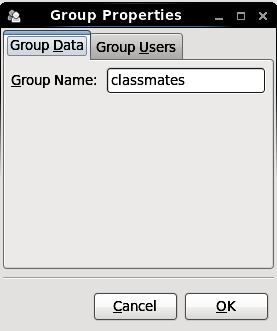- 主页
- 产品
- Red Hat Enterprise Linux
- 6
- Deployment Guide
- 3.3.3. Modifying Group Properties
学习
尝试、购买和销售
社区
关于红帽文档
通过我们的产品和服务,以及可以信赖的内容,帮助红帽用户创新并实现他们的目标。 了解我们当前的更新.
让开源更具包容性
红帽致力于替换我们的代码、文档和 Web 属性中存在问题的语言。欲了解更多详情,请参阅红帽博客.
關於紅帽
我们提供强化的解决方案,使企业能够更轻松地跨平台和环境(从核心数据中心到网络边缘)工作。