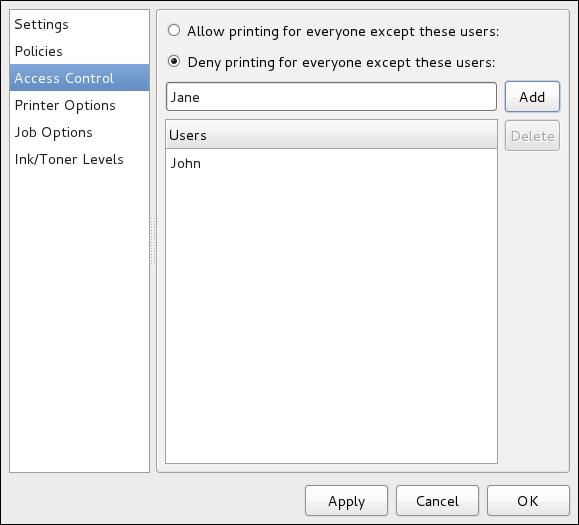33.7.3. The Access Control Tab
You can change user-level access to the configured printer by clicking the Access Control tab.
Add users using the text box and click the button beside it. You can then choose to only allow use of the printer to that subset of users or deny use to those users.
Figure 33.10. Access Control Tab