2.8.2. Video Card
Probe for video card is selected by default. Accept this default to have the installation program probe for the video card during installation. Probing works for most modern video cards. If this option is selected and the installation program cannot successfully probe the video card, the installation program stops at the video card configuration screen. To continue the installation process, select your video card from the list and click .
Alternatively, you can select the video card from the list on the Video Card tab as shown in Figure 2.12, “X Configuration - Video Card”. Specify the amount of video RAM the selected video card has from the Video Card RAM pulldown menu. These values are used by the installation program to configure the X Window System.
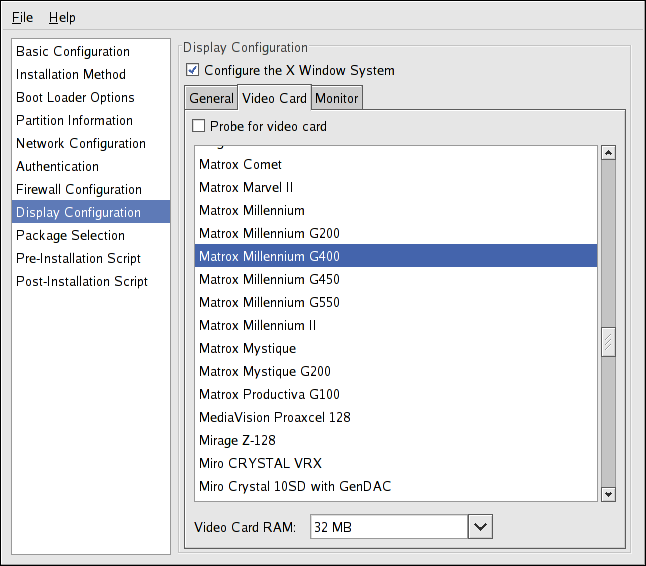
Figure 2.12. X Configuration - Video Card