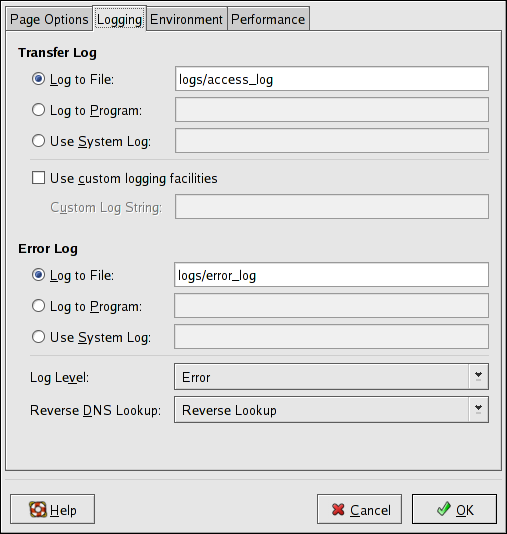24.2.2. Logging
Use the Logging tab to configure options for specific transfer and error logs.
By default, the server writes the transfer log to the
/var/log/httpd/access_log file and the error log to the /var/log/httpd/error_log file.
The transfer log contains a list of all attempts to access the Web server. It records the IP address of the client that is attempting to connect, the date and time of the attempt, and the file on the Web server that it is trying to retrieve. Enter the name of the path and file in which to store this information. If the path and file name do not start with a slash (/), the path is relative to the server root directory as configured. This option corresponds to the
TransferLog directive.
Figure 24.4. Logging
You can configure a custom log format by checking Use custom logging facilities and entering a custom log string in the Custom Log String field. This configures the
LogFormat directive. Refer to http://httpd.apache.org/docs-2.0/mod/mod_log_config.html#formats for details on the format of this directive.
The error log contains a list of any server errors that occur. Enter the name of the path and file in which to store this information. If the path and file name do not start with a slash (/), the path is relative to the server root directory as configured. This option corresponds to the
ErrorLog directive.
Use the Log Level menu to set the verbosity of the error messages in the error logs. It can be set (from least verbose to most verbose) to emerg, alert, crit, error, warn, notice, info or debug. This option corresponds to the
LogLevel directive.
The value chosen with the Reverse DNS Lookup menu defines the
HostnameLookups directive. Choosing No Reverse Lookup sets the value to off. Choosing Reverse Lookup sets the value to on. Choosing Double Reverse Lookup sets the value to double.
If you choose Reverse Lookup, your server automatically resolves the IP address for each connection which requests a document from your Web server. Resolving the IP address means that your server makes one or more connections to the DNS in order to find out the hostname that corresponds to a particular IP address.
If you choose Double Reverse Lookup, your server performs a double-reverse DNS. In other words, after a reverse lookup is performed, a forward lookup is performed on the result. At least one of the IP addresses in the forward lookup must match the address from the first reverse lookup.
Generally, you should leave this option set to No Reverse Lookup, because the DNS requests add a load to your server and may slow it down. If your server is busy, the effects of trying to perform these reverse lookups or double reverse lookups may be quite noticeable.
Reverse lookups and double reverse lookups are also an issue for the Internet as a whole. Each individual connection made to look up each hostname adds up. Therefore, for your own Web server's benefit, as well as for the Internet's benefit, you should leave this option set to No Reverse Lookup.