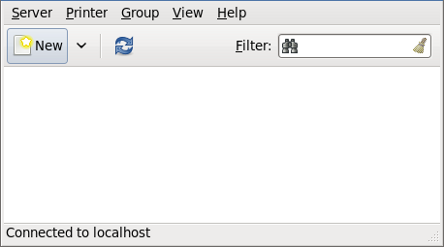此内容没有您所选择的语言版本。
21.3. Printer Configuration
The Printer Configuration tool serves for printer configuring, maintenance of printer configuration files, print spool directories and print filters, and printer classes management.
The tool is based on the Common Unix Printing System (CUPS). If you upgraded the system from a previous Red Hat Enterprise Linux version that used CUPS, the upgrade process preserved the configured printers.
Important
The
cupsd.conf man page documents configuration of a CUPS server. It includes directives for enabling SSL support. However, CUPS does not allow control of the protocol versions used. Due to the vulnerability described in Resolution for POODLE SSLv3.0 vulnerability (CVE-2014-3566) for components that do not allow SSLv3 to be disabled via configuration settings, Red Hat recommends that you do not rely on this for security. It is recommend that you use stunnel to provide a secure tunnel and disable SSLv3. For more information on using stunnel, see the Red Hat Enterprise Linux 6 Security Guide.
For ad-hoc secure connections to a remote system's Print Settings tool, use X11 forwarding over
SSH as described in Section 14.5.1, “X11 Forwarding”.
Note
You can perform the same and additional operations on printers directly from the CUPS web application or command line. To access the application, in a web browser, go to http://localhost:631/. For CUPS manuals see the links on the Home tab of the web site.
21.3.1. Starting the Printer Configuration Tool
复制链接链接已复制到粘贴板!
With the Printer Configuration tool you can perform various operations on existing printers and set up new printers. However, you can use also CUPS directly (go to http://localhost:631/ to access CUPS).
On the panel, click
system-config-printer command from the command line to start the tool.
The Printer Configuration window depicted in Figure 21.3, “Printer Configuration window” appears.
Figure 21.3. Printer Configuration window