17.5. Routed Mode
When using Routed mode, the virtual switch connects to the physical LAN connected to the host physical machine, passing traffic back and forth without the use of NAT. The virtual switch can examine all traffic and use the information contained within the network packets to make routing decisions. When using this mode, all of the virtual machines are in their own subnet, routed through a virtual switch. This situation is not always ideal as no other host physical machines on the physical network are aware of the virtual machines without manual physical router configuration, and cannot access the virtual machines. Routed mode operates at Layer 3 of the OSI networking model.
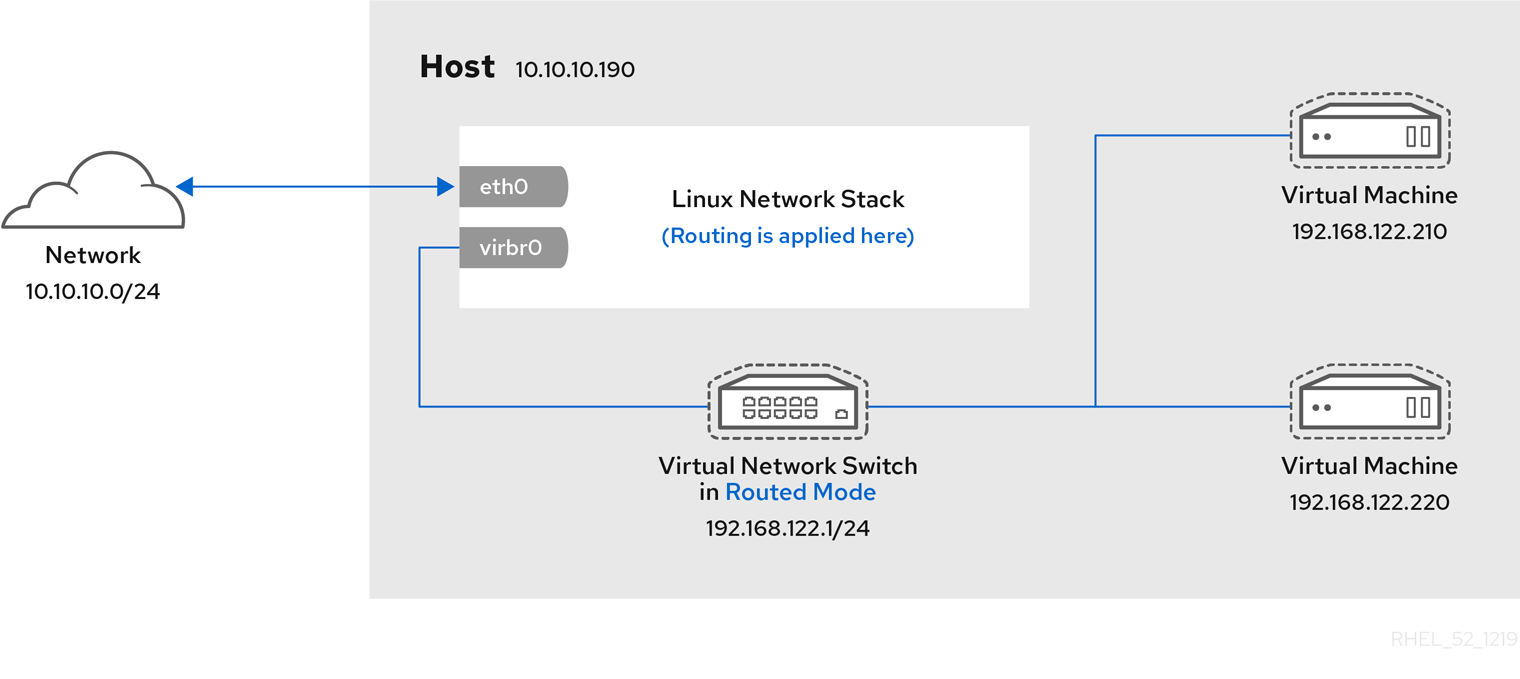
Figure 17.5. Virtual network switch in routed mode