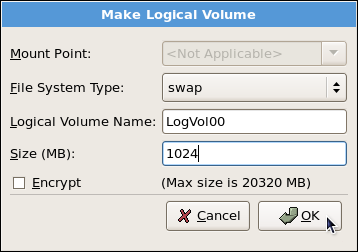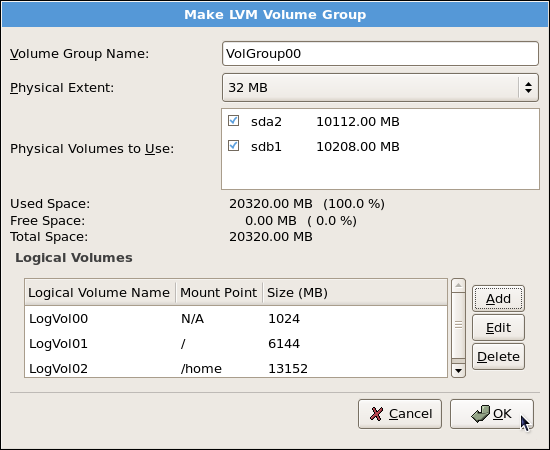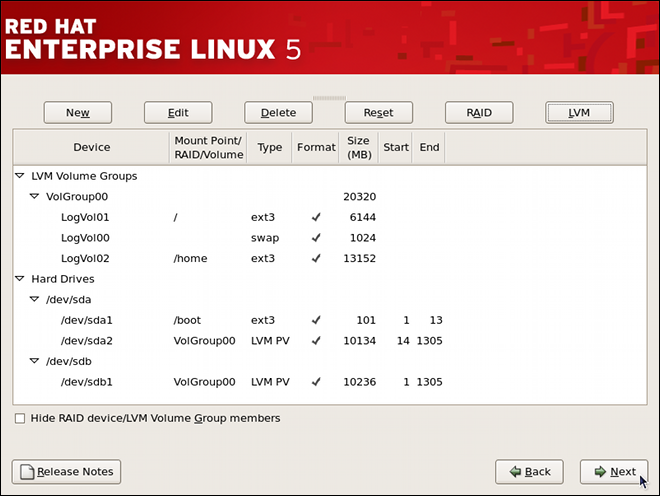11.4.4. Creating the LVM Logical Volumes
Create logical volumes with mount points such as
/, /home, and swap space. Remember that /boot cannot be a logical volume. To add a logical volume, click the button in the Logical Volumes section. A dialog window as shown in Figure 11.10, “Creating a Logical Volume” appears.
Figure 11.10. Creating a Logical Volume
Repeat these steps for each volume group you want to create.
Note
You may want to leave some free space in the volume group so you can expand the logical volumes later. The default automatic configuration does not do this, but this manual configuration example does — approximately 1 GB is left as free space for future expansion.
Figure 11.11. Pending Logical Volumes
Click OK to apply the volume group and all associated logical volumes.
The following figure shows the final manual configuration:
Figure 11.12. Final Manual Configuration