이 콘텐츠는 선택한 언어로 제공되지 않습니다.
Chapter 31. X Window System Configuration
During installation, the system's monitor, video card, and display settings are configured. To change any of these settings after installation, use the X Configuration Tool.
To start the X Configuration Tool, go to (the main menu on the
panel) => => , or type the command
system-config-display at a shell prompt (for example, in an XTerm or GNOME terminal). If the X Window System is not running, a small version of X is started to run the program.
After changing any of the settings, log out of the graphical desktop and log back in to enable the changes.
31.1. Display Settings
링크 복사링크가 클립보드에 복사되었습니다!
The Settings tab allows users to change the resolution and color depth. The display of a monitor consists of tiny dots called pixels. The number of pixels displayed at one time is called the resolution. For example, the resolution 1024x768 means that 1024 horizontal pixels and 768 vertical pixels are used. The higher the resolution values, the more images the monitor can display at one time.
The color depth of the display determines how many possible colors are displayed. A higher color depth means more contrast between colors.
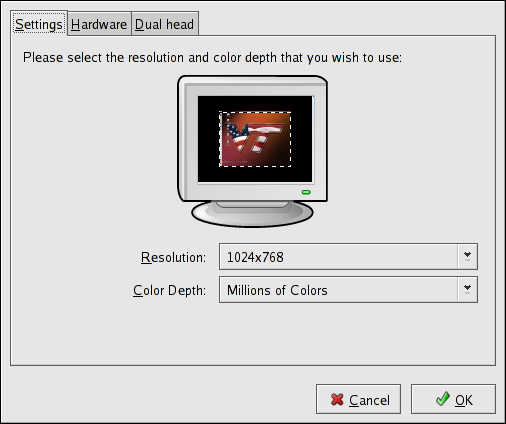
Figure 31.1. Display Settings