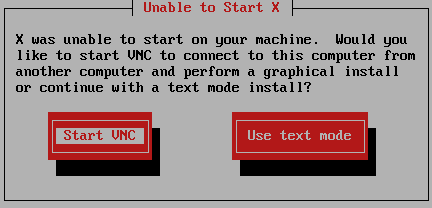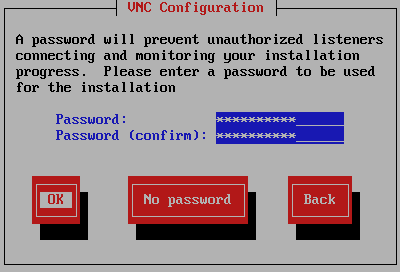23.4. Configure the Install Terminal
If you logged in with ssh and X11 forwarding, anaconda starts immediately with its graphical user interface.
If you did not set the
display= variable and do not use X11 forwarding, anaconda gives you the choice of starting VNC or text mode.
Figure 23.1. Choosing VNC or text mode
If you choose VNC, you will be asked for a password or you can choose to use VNC without a password. If you use a password, make a note of the password for future reference. The VNC server then starts.
Figure 23.2. The VNC server starts
Now open a connection to the IP address of your z/VM guest virtual machine using a VNC client. Authenticate to the VNC server with the previously entered password.