9.19. Installing Packages
At this point there is nothing left for you to do until all the packages have been installed. How quickly this happens depends on the number of packages you have selected and your computer's speed.
Depending on the available resources, you might see the following progress bar while the installer resolves dependencies of the packages you selected for installation:
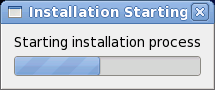
Figure 9.56. Starting installation
Red Hat Enterprise Linux reports the installation progress on the screen as it writes the selected packages to your system.
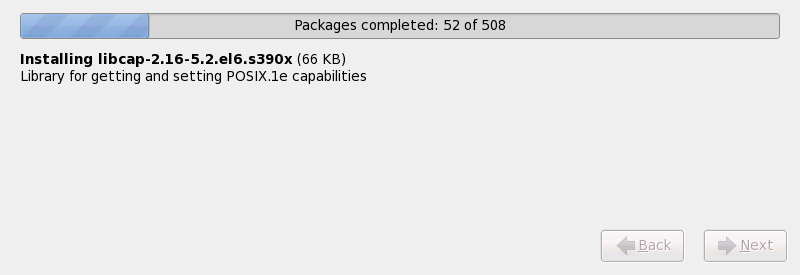
Figure 9.57. Packages completed
For your reference, a complete log of your installation can be found in
/root/install.log once you reboot your system.
After installation completes, select to restart your computer. Red Hat Enterprise Linux ejects any loaded discs before the computer reboots.