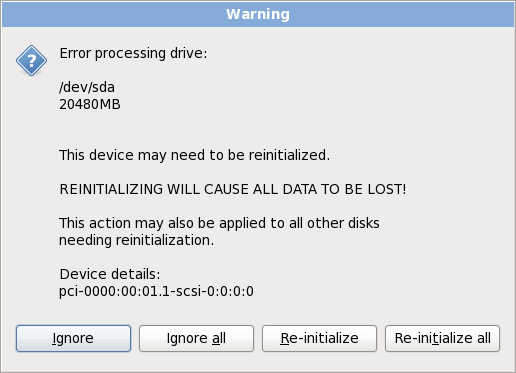9.11. Initializing the Hard Disk
If no readable partition tables are found on existing hard disks, the installation program asks to initialize the hard disk. This operation makes any existing data on the hard disk unreadable. If your system has a brand new hard disk with no operating system installed, or you have removed all partitions on the hard disk, click .
The installation program presents you with a separate dialog for each disk on which it cannot read a valid partition table. Click the button or button to apply the same answer to all devices.
Figure 9.34. Warning screen – initializing hard drive
Certain RAID systems or other nonstandard configurations may be unreadable to the installation program and the prompt to initialize the hard disk may appear. The installation program responds to the physical disk structures it is able to detect.
To enable automatic initializing of hard disks for which it turns out to be necessary, use the kickstart command
zerombr (refer to Chapter 32, Kickstart Installations). This command is required when performing an unattended installation on a system with previously initialized disks.
Warning
If you have a nonstandard disk configuration that can be detached during installation and detected and configured afterward, power off the system, detach it, and restart the installation.