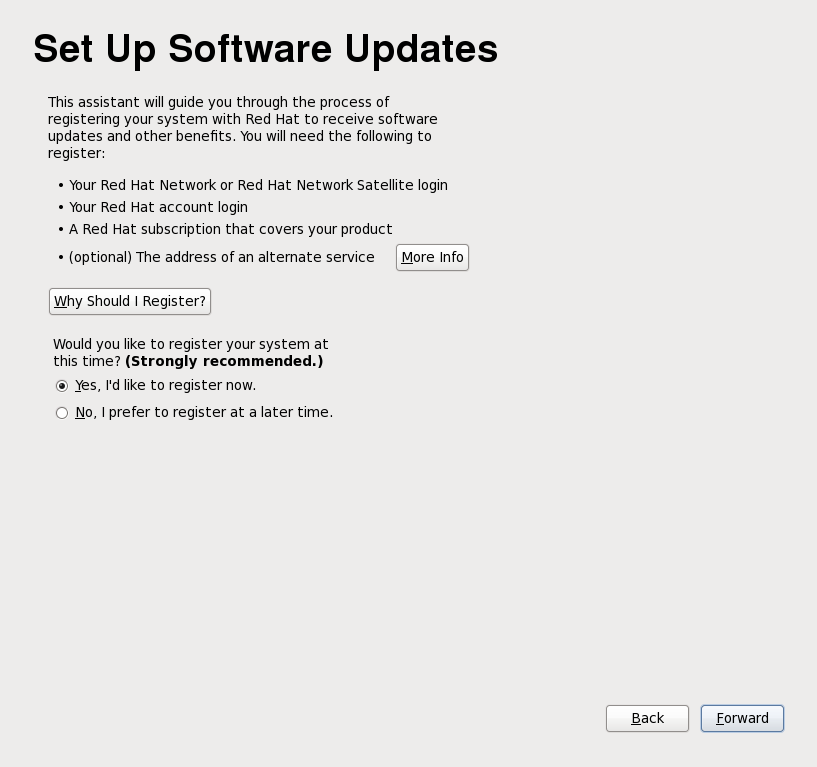34.2. Configuring the Subscription Service
The products installed on a system (including the operating system itself) are covered by subscriptions. A subscription service is used to track registered systems, the products installed on those systems, and the subscriptions attached to the system to cover those products.
The Subscription Management Registration screens identify which subscription service to use and, by default, attach the best-matched subscriptions to the system.
More information about subscription management is available in the Red Hat Subscription Management guide.
34.2.1. Set Up Software Updates
Copy linkLink copied to clipboard!
The first step is to select whether to register the system immediately with a subscription service. To register the system, select Yes, I'd like to register now, and click .
Figure 34.3. Set Up Software Updates
Note
Even if a system is not registered at firstboot, it can be registered with any of those three subscription services later, using the Red Hat Subscription Manager tools[13].
More information about the Red Hat Subscription Manager tools can be found in the Red Hat Subscription Management Guide.
[13]
Systems can also be registered with Satellite or RHN Classic. For Satellite information, see the Satellite documentation. For information on using RHN Classic, see the appendix in the Red Hat Subscription Management Guide.