3.3. Mise en place de politiques cryptographiques à l'échelle du système dans la console web
You can set one of system-wide cryptographic policies and subpolicies directly in the RHEL web console interface. Besides the four predefined system-wide cryptographic policies, you can also apply the following combinations of policies and subpolicies through the graphical interface now:
-
DEFAULT:SHA1est la politiqueDEFAULTavec l'algorithmeSHA-1activé. -
LEGACY:AD-SUPPORTest la stratégieLEGACYavec des paramètres moins sûrs qui améliorent l'interopérabilité des services Active Directory. -
FIPS:OSPPest la politiqueFIPSavec des restrictions supplémentaires inspirées de la norme Critères communs pour l'évaluation de la sécurité des technologies de l'information.
Conditions préalables
- La console web RHEL 9 a été installée. Pour plus de détails, voir Installation et activation de la console web.
-
You have
rootprivileges or permissions to enter administrative commands withsudo.
Procédure
- Log in to the web console. For more information, see Logging in to the web console.
Dans la carte Configuration de la page Overview, cliquez sur la valeur actuelle de votre police d'assurance à côté de Crypto policy.

In the Change crypto policy dialog window, click on the policy you want to start using on your system.
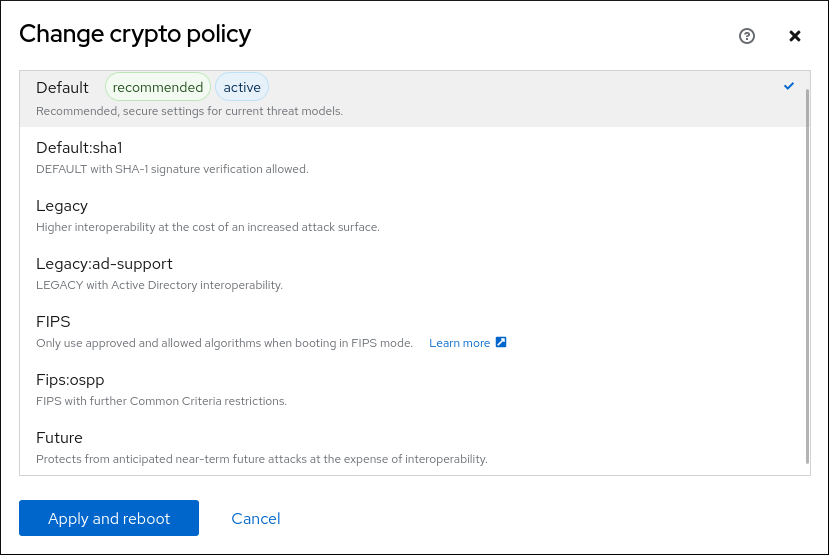
- Cliquez sur le bouton .
Vérification
-
After the restart, log back in to web console, and check that the Crypto policy value corresponds to the one you selected. Alternatively, you can enter the
update-crypto-policies --showcommand to display the current system-wide cryptographic policy in your terminal.