9.4.11. Stack overflow
手順
- メニューで Identity Providers をクリックします。
Add providerリストからStack Overflowを選択します。アイデンティティープロバイダーの追加
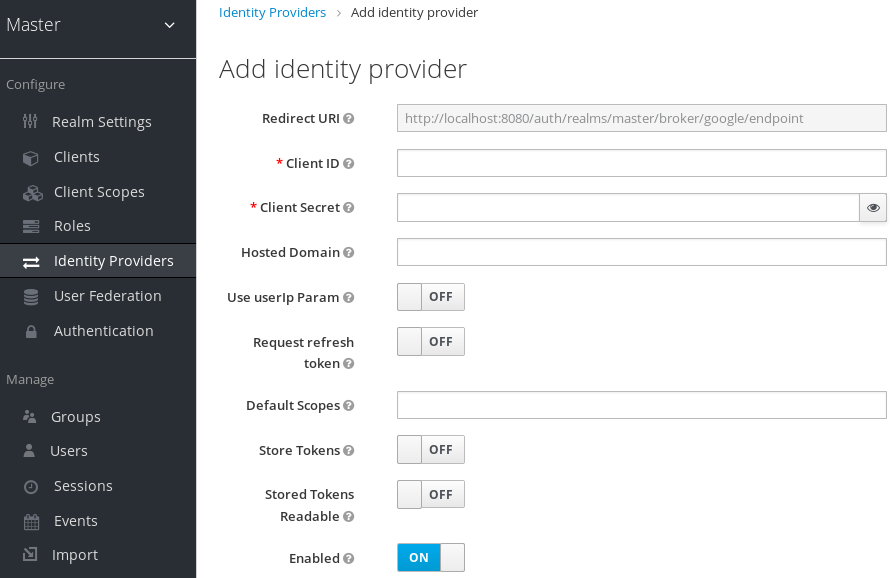
別のブラウザータブで、Stack Apps でのアプリケーションの登録 にログインします。
アプリケーションの登録
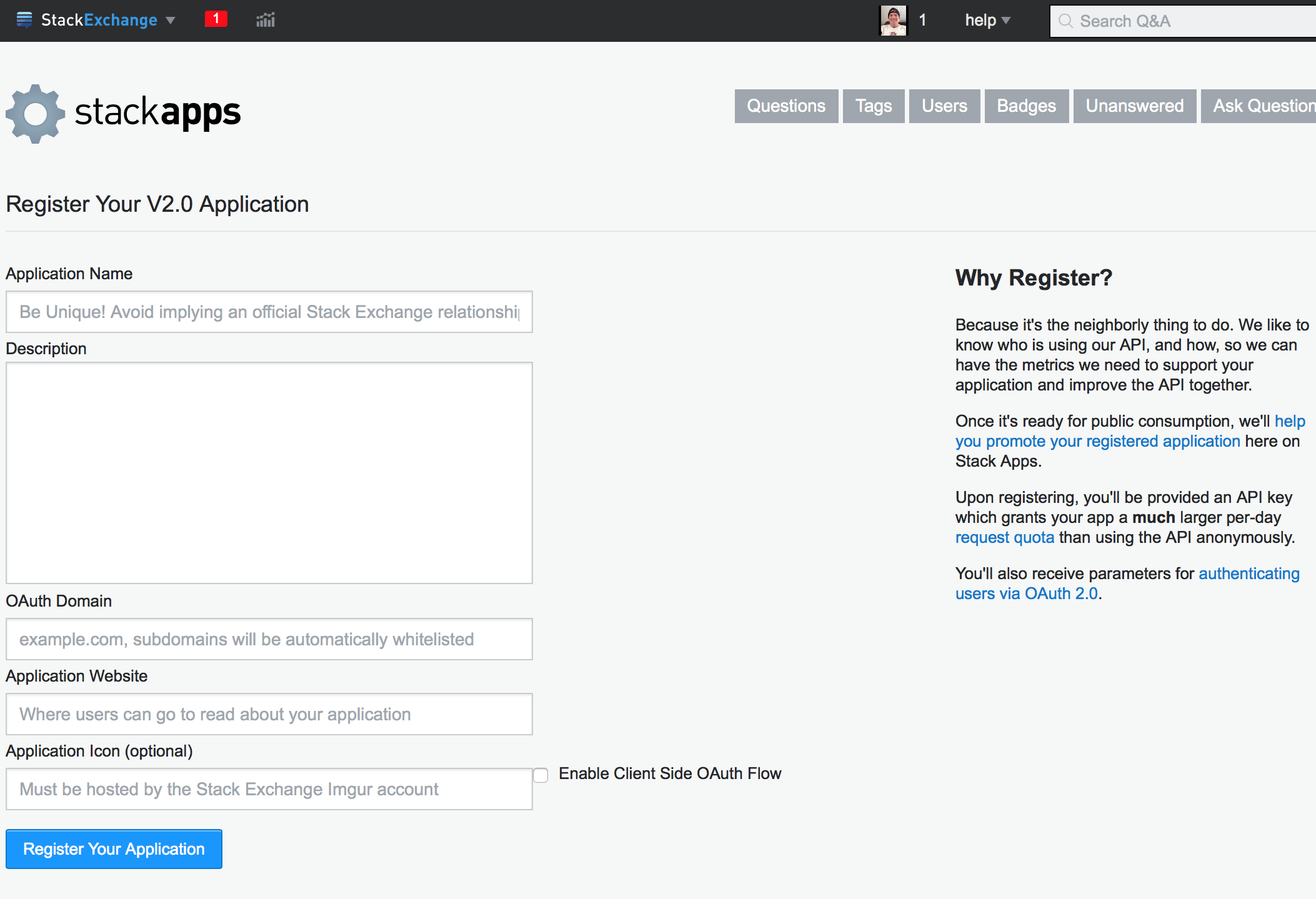
- Application Name フィールドにアプリケーション名を入力します。
- OAuth domain フィールドに OAuth ドメインを入力します。
Register Your Application をクリックします。
設定
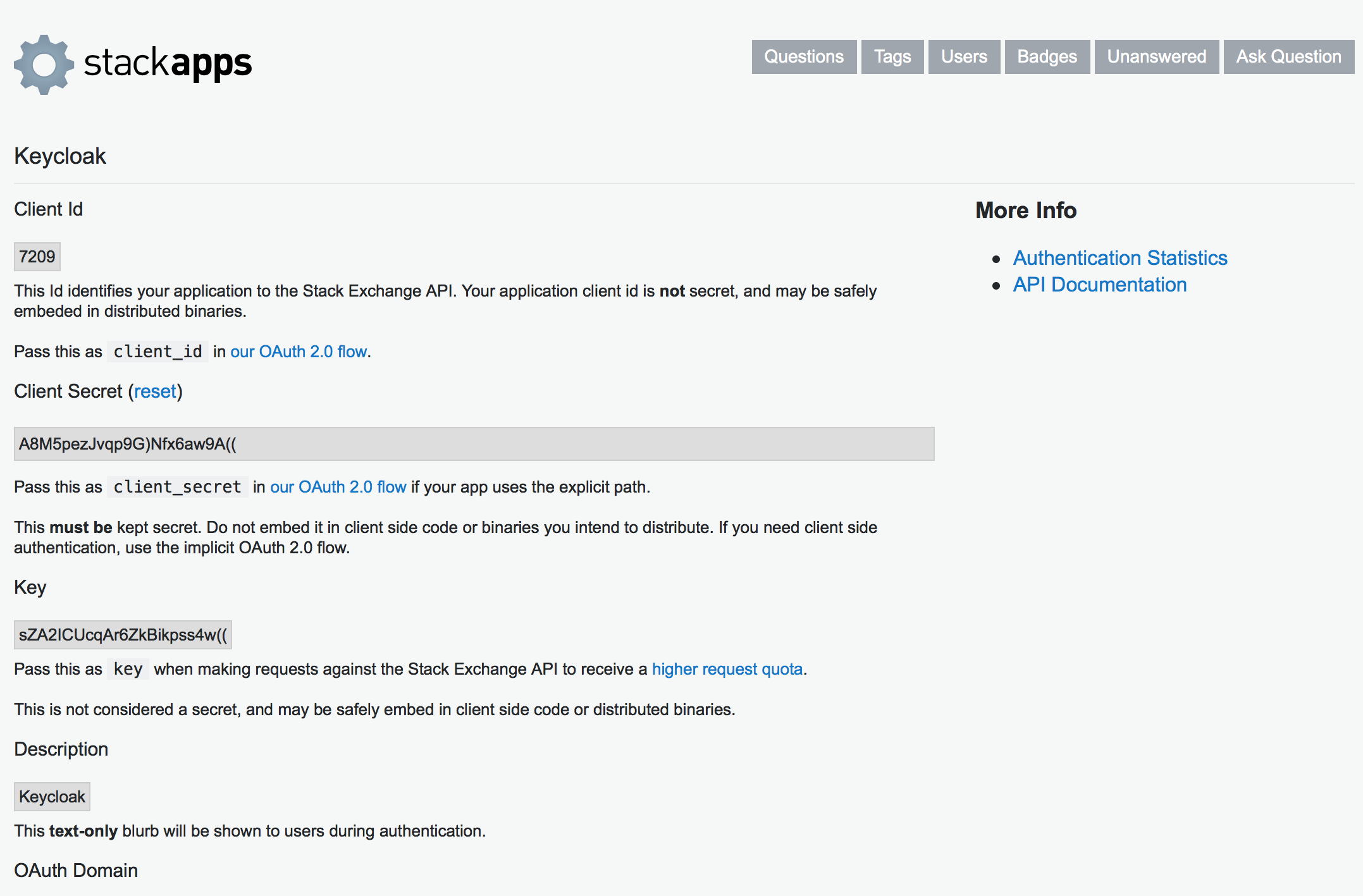
- Client ID と Client Secretを書き留めます。
- Red Hat Single Sign-On で、Client ID の値を Client ID フィールドに貼り付けます。
- Red Hat Single Sign-On で、Client Secret の値を Client Secret フィールドに貼り付けます。
- Save をクリックします。