Chapter 7. Administration Console
An optional Administration Console is available for OpenShift Enterprise that allows administrators to search and navigate entities to plan the capacity of an OpenShift Enterprise deployment. Note that the current iteration of the Administration Console is read-only, so the settings or data cannot be modified.
The Administration Console's default URI is
/admin-console, however external access is disabled by default. See the OpenShift Enterprise Deployment Guide at https://access.redhat.com/site/documentation for information on installing and configuring the Administration Console, including options for configuring external access.
7.1. Understanding the System Overview
Copy linkLink copied to clipboard!
The front page of the Administration Console displays the System Overview. This page displays a summary of each gear profile for a user and offers suggestions based on configured targets, such as adding nodes or creating new districts. See Section 7.6, “Configuring Suggestions” for more on configuring suggestions.
The gear profile summaries provide information about total gears, active gears, the current maximums for both total and active gears, and progress bars relating these values. It also provides heat maps for district usage that show how many total gears the district is using versus its maximum, and for node usage showing how many active gears a node is using versus its maximum. More intense color in these heat maps indicates more districts or nodes at that percentage usage. For nodes, the color transitions to orange when it reaches the configured threshold, and transitions to red for nodes that exceed their active capacity. Click on the DISTRICTS or NODES section to view details for that gear profile, including its nodes and districts.
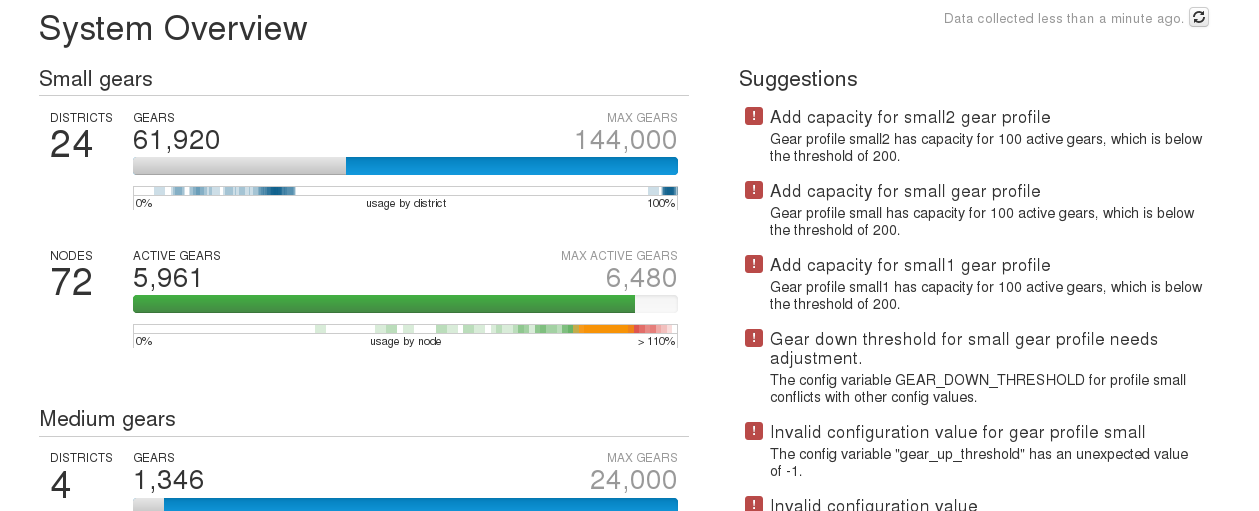
Figure 7.1. System Overview