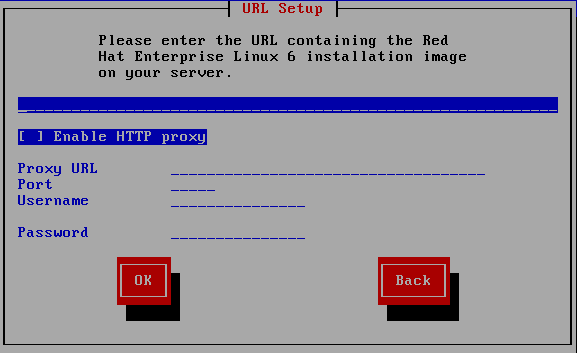22.4.5. Installing via FTP, HTTP, or HTTPS
Important
When you provide a URL to an installation source, you must explicitly specify
http:// or https:// or ftp:// as the protocol.
The URL dialog applies only if you are installing from a FTP, HTTP, or HTTPS server (if you selected in the Installation Method dialog). This dialog prompts you for information about the FTP, HTTP, or HTTPS server from which you are installing Red Hat Enterprise Linux. If you used the
repo=ftp or repo=http boot options, you already specified a server and path.
Enter the name or IP address of the FTP, HTTP, or HTTPS site from which you are installing, and the name of the directory that contains the
/images directory for your architecture. For example:
/mirrors/redhat/rhel-6.9/Server/s390x/
To install via a secure HTTPS connection, specify
https:// as the protocol.
Specify the address of a proxy server, and if necessary, provide a port number, username, and password. If everything was specified properly, a message box appears indicating that files are being retrieved from the server.
If your FTP, HTTP, or HTTPS server requires user authentication, specify user and password as part of the URL as follows:
{ftp|http|https}://<user>:<password>@<hostname>[:<port>]/<directory>/
For example:
http://install:rhel6.9pw@name.example.com/mirrors/redhat/rhel-6.9/Server/s390x/
Figure 22.7. URL Setup Dialog