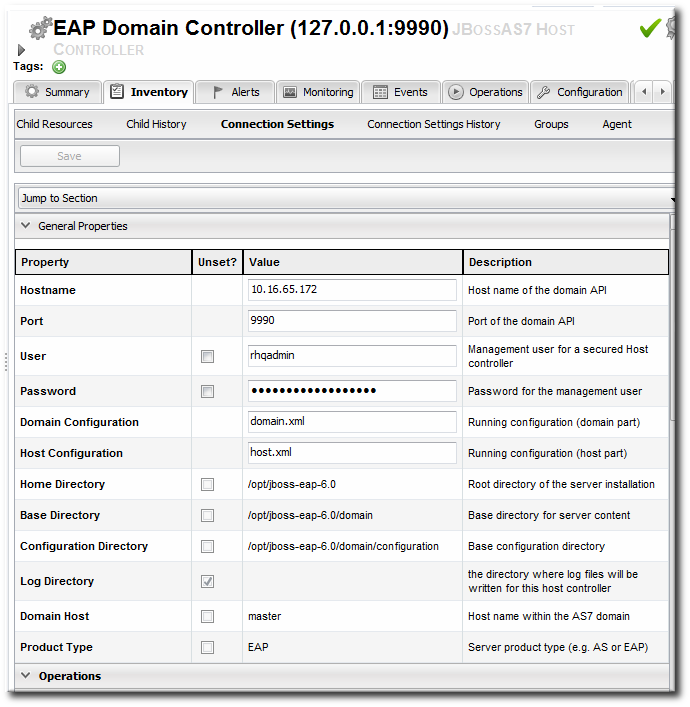5.7. Managing Connection Settings
Connection settings define how an agent can connect to a resource. These are settings defined in the agent plug-in, so they are different for each resource type.
At a minimum, connection settings provide a way for the agent to connect to a resource, such as a port number, directory path, or user credentials.
Note
Often, if a resource shows down availability even when it is running, it is a problem with the connection settings. The agent may not have information it requires, such as a username or new port number, that it requires to connect to the resource. Since the agent cannot connect to the resource, it assumes it is down.
Connection settings can also provide configuration for other controls defined in the plug-in descriptor, like paths or options to use with scripts for operations, log file locations for event monitoring, and configuration files to allow for resource configuration editing.
To edit the connection settings:
- Click the Inventory tab in the top menu.
- Search for the resource.Chapter 2, Dynamic Searches for Resources and Groups has information on searching for resources using dynamic searches.
- Click the name of the resource to go to its entry page.
- Open the Inventory tab for the resource, and click the Connection Settings subtab.
- Change the connection information for the resource.If a field is not editable immediately, select the Unset checkbox, and then enter new information in the field.
- Click the button.