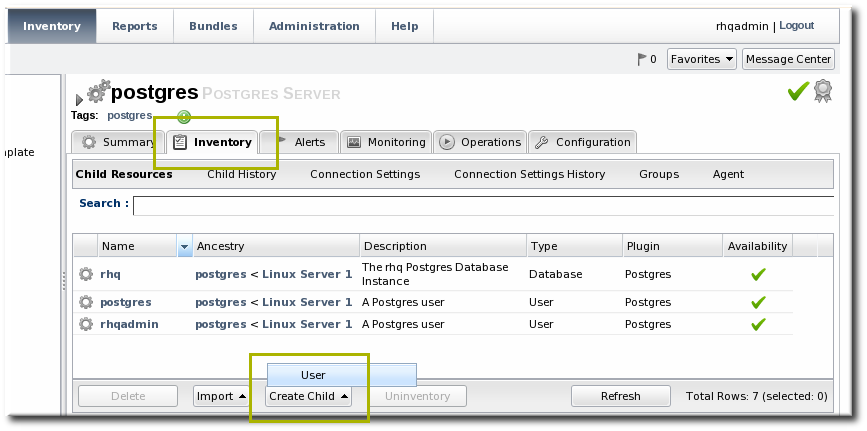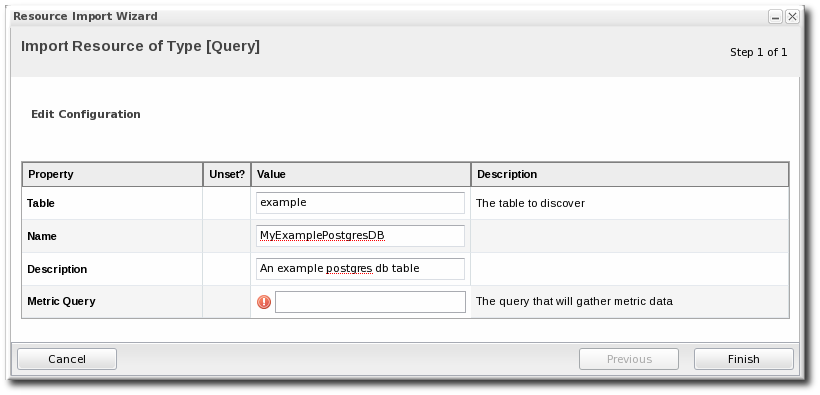5.5. Creating Child Resources
JBoss ON can create certain types of children resources for parent resources. For example, a Postgres server can allow JBoss ON to create Postgres users. Not every allowed child resource type for a resource can be created through the JBoss ON UI; these children are usually limited to resource types that can be configured simply and remotely, such as scripts, WAR/EAR files, and server users.
Note
The parent resource must be available to add a child resource.
Note
It can take several minutes for the new child resource to be added and visible in the JBoss ON inventory because the new resource has to be created on the local system and then discovered by the agent. If the discovery scan is running when the resource is created, then it may take until the next discovery scan to be detected.
- Click the Inventory tab in the top menu.
- Search for the parent resource of the new resource.Chapter 2, Dynamic Searches for Resources and Groups has information on searching for resources using dynamic searches.
- Click the Inventory tab of the parent resource.
- Click the Create Child button in the bottom of the Inventory tab, and select the type of child resource. The selection menu lists the possible types of child resources for that parent.
- Give the name and description for the new resource.
- Fill in the properties to identify and connect to the new resource. Each resource type in the system has a different set of required properties.