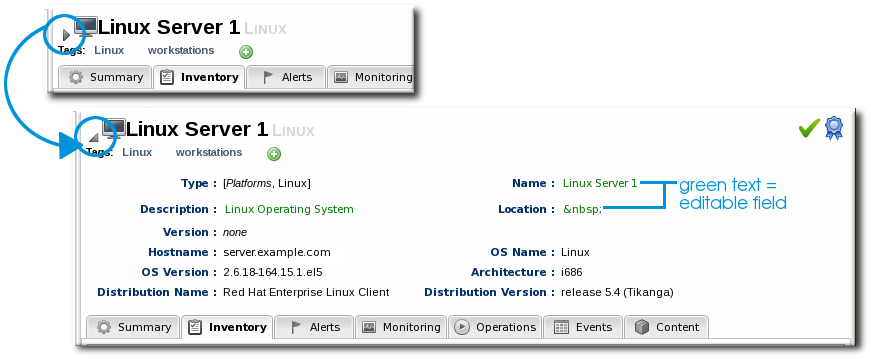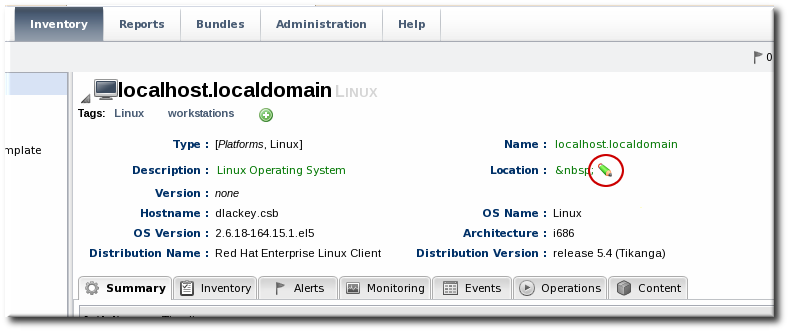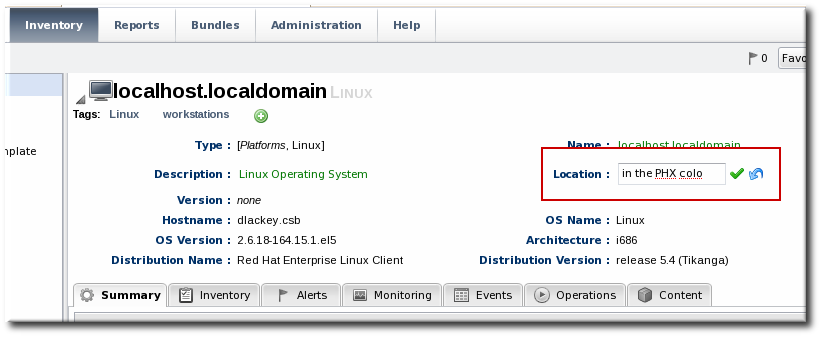5.6. Viewing and Editing Resource Information
Every resource has details about the server or service that can be viewed, such as its name, description, and version. (The specific information is different for each resource type.) These details are usually hidden when viewing the resource, but they can be viewed by clicking the arrow by the resource name to expand the details area.
Figure 5.2. Expanding Resource Entry Details
Any fields with green text can be edited. This allows administrators to use more specific or useful information in areas that are supplied by the agent discovery, like the resource name, or to add information, like a description or, for example, a platform's physical location.
To edit a field, hover the cursor over the name and click the pencil icon that appears.
When the edits are made, click the green check mark to save the changes.