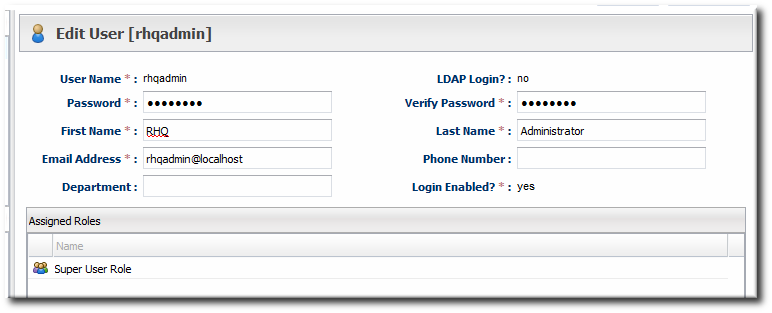Chapter 8. Creating User Accounts
Users are part of the overall security planning for JBoss ON, even though they don't have access controls set on their accounts individually.
8.1. Managing the rhqadmin Account
Copy linkLink copied to clipboard!
When JBoss ON is installed, there is a default superuser already created,
rhqadmin. This superuser has the default password rhqadmin.
Note
The
rhqadmin account cannot be deleted, even if other superuser accounts are created. Additionally, the role assignments for rhqadmin cannot be changed; it is always a superuser account.
Important
If a user is deleted, scheduled operations owned by the user are canceled.
When you first log into JBoss ON after installation, change the superuser password.
- Click the Administration tab in the top menu.
- In the Security table on the left, select Users.
- Click the name of
rhqadmin. - In the edit user form, change the password to a new, complex value.