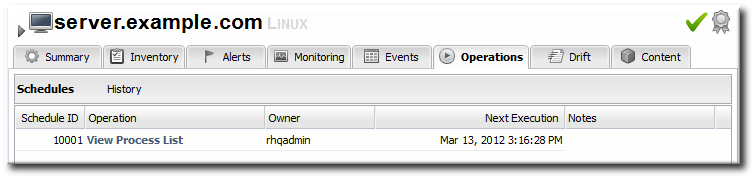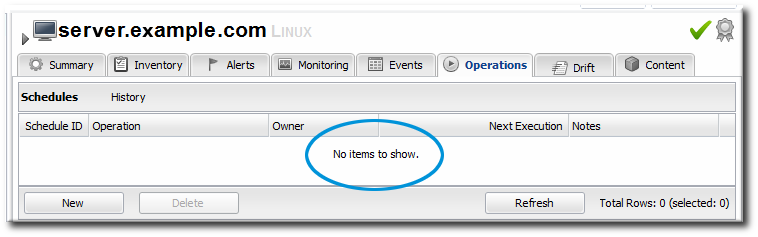Chapter 11. Executing Resource Operations
11.1. Operations: An Introduction
Copy linkLink copied to clipboard!
JBoss Operations Network provides a way to manage resources by scheduling and launching operations. Operations are basic management tasks. The available tasks differ for every different type of resource.
The Resource Reference: Monitoring, Operation, and Configuration Options contains a complete reference for all of the operations that can be scheduled for each resource type, as well as configurable parameters for the operations. Regardless of the type of operation or resource, the process for scheduling operations is similar for both resources and compatible groups in JBoss ON.
JBoss Operations Network allows administrators to manage resources by scheduling and launching operations. Operations manage resources by initiating or even scheduling some basic, specified tasks, such as restarting a server or running a script. Operations can be carried out on any resource in the inventory, and even on the JBoss ON agent themselves. The types of operations that are available for each resource depends on the type of resource being managed. For example, a JBoss AS server has different available operations than a cron service. The supported operations for a resource are defined by its agent plug-in, and the default operations are listed for each resource type in the Resource Reference: Monitoring, Operation, and Configuration Options.
11.1.1. A Summary of Operation Benefits
Copy linkLink copied to clipboard!
Operations provide a way to perform tasks in a consistent way, with a defined order both on resources and in task queuing, and in a way that can be tracked. Because operations are defined by plug-ins, they are extensible. The versatility of running specific tasks through JBoss ON provides several benefits to administrators:
- They allow additional parameters (depending on how the operation is defined in the plug-in), such as command arguments and environment variables.
- They validate any operation parameters, command-line arguments, or environment variables much as JBoss ON validates resource configuration changes.
- They can be run on group of resources as long as they are all of the same type.
- Operations can be ordered to run on group resources in a certain order.
- They can be run on a recurrently schedule or one specific time.
- Operations keep a history of both successes and failures, so that it is possible to audit the operations executed on a resource both for operations run for that specific resource and done on that resources as part of a group.
11.1.2. About Scheduling Operations
Copy linkLink copied to clipboard!
An operation schedule is the defined time when that operation can be run, including immediately.
There are two paths to schedule an operation:
- Using the calendar setting to select a time. There are three different ways to schedule an operation using the calendar: immediately, at a set point in the future, or on a recurring schedule. The recurring schedules can be indefinite or run within a specific time period.
- Using a cron expression. This is used almost exclusively for recurring jobs and can be used to set very complex execution schedules.
Figure 11.1. A Scheduled Operation
Note
The Schedules tab shows a list of scheduled operations, meaning operations which are configured but have not yet been run.[2]
When an operation is scheduled, a new operation is added to the history record for the resource, and its state is set to in progress. A message is sent to the agent telling it to invoke a specific operation on a particular resource with the arguments that were specified when the schedule was created. The agent queues operations so that only one operation is executed on the resource at a time.
When an operation completes, its raw output is sent back to the agent's resource plug-in, which ultimately parses the output and then generates an appropriate response message. This response message is then sent to the server.
If one operation ever hangs on a resource, then it blocks any other operations from being initiated because only one operation can be run on a resource at a time. Using a timeout setting for the operation enables the agent to kill the hung operation and run other queued operations.
11.1.3. About Operation Histories
Copy linkLink copied to clipboard!
The operation history is essentially an audit trail for tasks performed on the resource through JBoss ON.
Each entry shows the name of the user who scheduled the operation, the time the operation was scheduled to run, its status, and any results. For any failures, there is an informational message which contains the error message returned.
Scheduled operations and recent operations are listed in portlets in the Dashboard and in JBoss ON reports. These operation lists include both resource and compatible group operations.
As with individual resource operations, group operations also record a history for the group. These operation histories are really a list of the same operation being run on all of the resource in the group, so the operation history shows first a summary of the scheduled group operation and then the execution details for each individual resource.
[2]
If there are no scheduled operations, then the tab has a description that reads No items to show. That does not mean that there are no operations available for the resource; it only means that no operations have been scheduled.