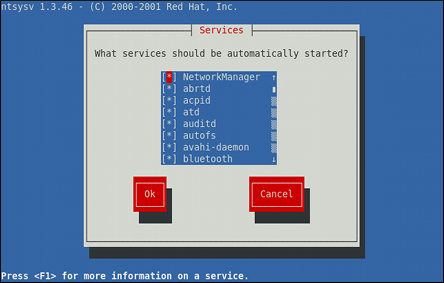이 콘텐츠는 선택한 언어로 제공되지 않습니다.
12.2.2. Using the ntsysv Utility
The ntsysv utility is a command-line application with a simple text user interface to configure which services are to be started in selected runlevels. To start the utility, type
ntsysv at a shell prompt as root.
Figure 12.2. The ntsysv utility
The utility displays the list of available services (the services from the
/etc/rc.d/init.d/ directory) along with their current status and a description obtainable by pressing F1. For a list of used symbols and an explanation of their meaning, see Table 12.3, “Possible service states”.
| Symbol | Description |
|---|---|
| [*] | The service is enabled. |
| [ ] | The service is disabled. |
12.2.2.1. Enabling and Disabling a Service
링크 복사링크가 클립보드에 복사되었습니다!
To enable a service, navigate through the list using the Up and Down arrows keys, and select it with the Spacebar. An asterisk (*) appears in the brackets.
To disable a service, navigate through the list using the Up and Down arrows keys, and toggle its status with the Spacebar. An asterisk (*) in the brackets disappears.
Once you are done, use the Tab key to navigate to the button, and confirm the changes by pressing Enter. Keep in mind that ntsysv does not actually start or stop the service. If you need to start or stop the service immediately, use the
service command as described in Section 12.3.2, “Starting a Service”.
12.2.2.2. Selecting Runlevels
링크 복사링크가 클립보드에 복사되었습니다!
By default, the ntsysv utility only affects the current runlevel. To enable or disable services for other runlevels, as
root, run the command with the additional --level option followed by numbers from 0 to 6 representing each runlevel you want to configure:
ntsysv --level runlevels
ntsysv --level runlevels
For example, to configure runlevels 3 and 5, type:
ntsysv --level 35
~]# ntsysv --level 35