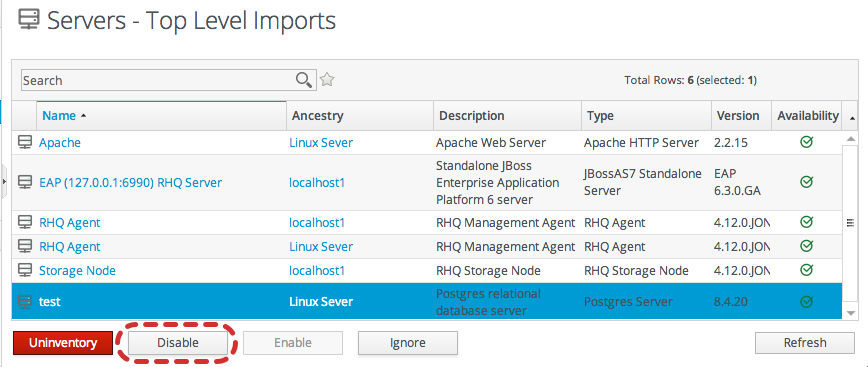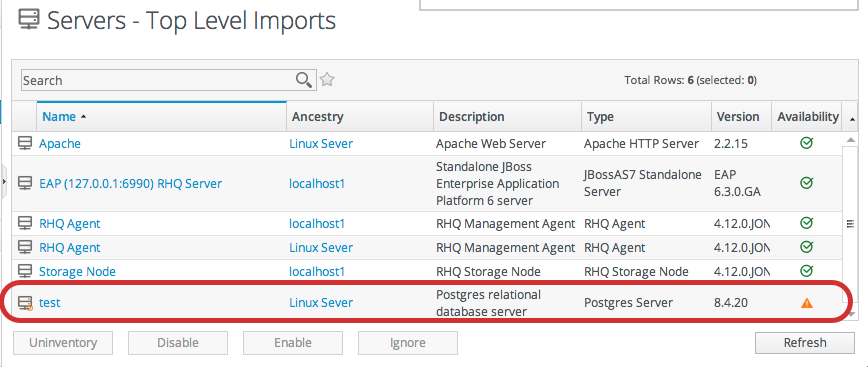18.6. Disabling Resources for Maintenance
Disabling a resource essentially removes it from the JBoss ON server's view. There can be a lot of reasons why a resource will be taken offline — a machine could be moved to a new colocation facility, the platform may be upgraded, or there could be hardware changes. When an IT administrator knows that a resource will be unavailable, there is no reason to have an availability check which could trigger white noise of unnecessary reports. The resource can be disabled, which signals to the JBoss ON server that the resource availability is down (or cycling) and should be ignored.
There are two things to remember when disabling a resource:
- If the agent is still up, then the resource availability is still reported. It is just ignored by the JBoss ON server, and is not included in any availability calculations.
- Disabling a parent resource automatically disables all of its children, too.
- Click the Inventory tab in the top menu.
- Select the resource category, such as servers or services, in the Resources menu table on the left. Then browse or search for the resource.
- Select the resource in the list.
- Click the Disable button at the bottom of the page.
- When prompted, confirm that the resource should be disabled.
The disabled resource has an orange icon marking its state.
Figure 18.9. Disabled Resource
Note
When the resource is re-enabled, it has an unknown state until the next scheduled availability scan.