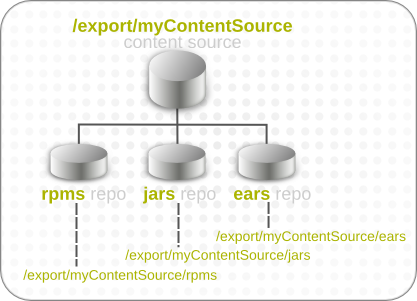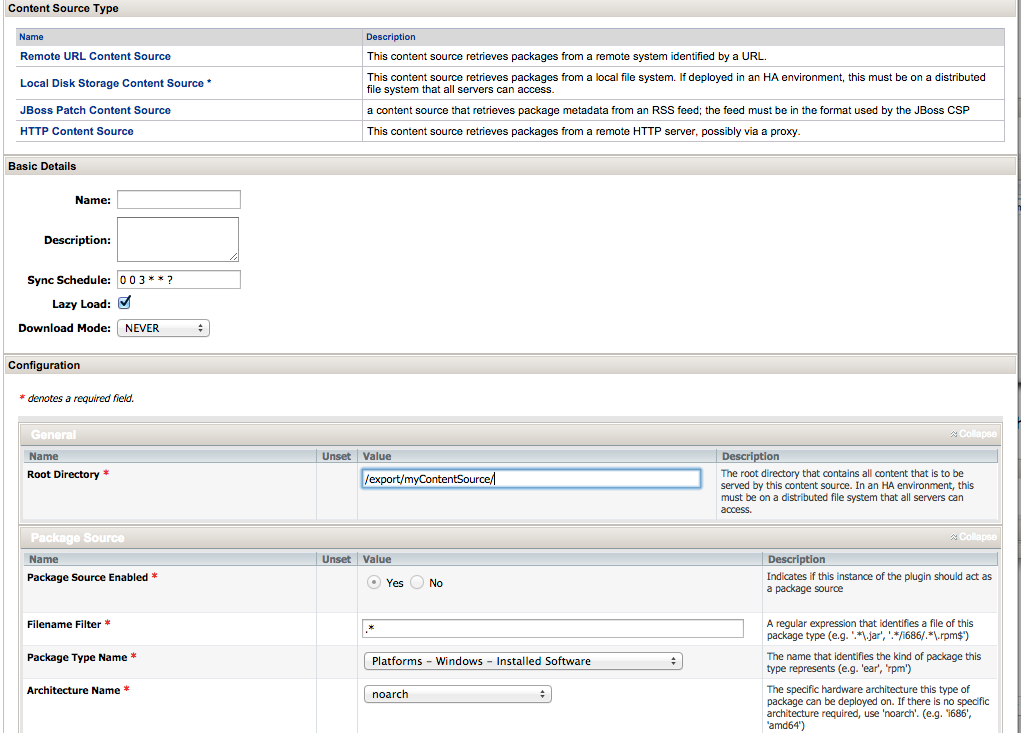28.2. Creating a Content Source
A content source is whatever mechanism supplies software packages to JBoss ON and, through JBoss ON's content management, to resources. JBoss ON supports several different types of content sources.
| Source Type | Description | Requires Credentials? |
|---|---|---|
| Remote URL | Downloads from a remote URL. This can use a couple of different protocols, such as FTP. | No |
| HTTP |
Similar to the Remote URL content source, connects over a network connection to the source. This uses specifically the HTTP protocol.
The HTTP content source can also connect to an HTTP proxy.
HTTPS is not supported.
|
Optionally allows credentials to log into the given HTTP site or the proxy server [a]
|
| JBoss Customer Portal Feed (RSS) | Similar to the Remote URL content source, except that it works specifically with the Customer Portal RSS feed for JBoss cumulative patches. |
Yes [a]
|
| Local Disk | Connects to a single local directory (on the local system or NFS-mounted) and looks for packages of the specified type and architecture to download. | No |
[a]
Any passwords given in the content source configuration are obfuscated in the JBoss ON database.
| ||
28.2.1. Creating a Content Source (General)
Copy linkLink copied to clipboard!
- In the top menu, click the Administration tab.
- In the Content menu table on the left, select the Content Sources item.
- Below the list of current content sources, click the CREATE NEW button.
- Select the content source type, which defines how the content is delivered from the source. Section 28.2, “Creating a Content Source” describes the different content sources.
- When the content source type is selected, a form automatically opens to fill in the basic details and configuration for the resource. These basic details identify the content source in the JBoss ON server and are the same for each content source type, while the configuration is specific to the content source type.
- Give a unique name and optional description for the content source provider.
- The schedule sets how frequently the content in the JBoss ON database is updated by the content source; this uses a standard Quartz Cron Syntax.
- The lazy load setting sets whether to download packages only when they are installed (Yes) or if all packages should be download immediately.
- The download mode sets how the content is stored in JBoss ON. The default is DATABASE, which stores all packages in the JBoss ON database instance. The other options are to store the packages on a network filesystem or not to store them at all.
- Fill in the other configuration information for the content source. The required information varies depending on the content source type. This is going to require some kind of connection information, such as a URL or directory path, and possibly authentication information, like a username and password.NoteAny passwords stored for content sources are obfuscated in the JBoss ON database.
28.2.2. Creating a Content Source (Local Disk)
Copy linkLink copied to clipboard!
A local disk content source is set up more or less as described in Section 28.2.1, “Creating a Content Source (General)”, but the values for both the content source setup and the repository setup are critical for content synchronization to work.
A single content source can be associated with multiple repositories, and this is true for local disk configuration. For local disk providers, the content source defines a root directory, and then the repository name identifies the subdirectory which contains the packages.
Figure 28.3. Local Disk Structure
This structure allows multiple repositories to use the same base directory in the content provider.
JBoss ON derives the information for the local disk based on the combination of the content source configuration (root directory) and the repository configuration (subdirectory). For the sync to work, the repository must have the identical name as the subdirectory which contains the packages.
Important
Each subdirectory name must be unique through the hierarchy of the root directory tree. For example, there should not be directories named
/export/myContentSource/test and /export/myContentSource/subdir/test.
Having two directories, even at different levels, with the same name can result in unpredictable package sync behavior.
To set up the local disk provider:
- Set up the content source as in Section 28.2.1, “Creating a Content Source (General)”.NoteIf the subdirectories to sync already exist, then the content source configuration prompts for possible repositories to associate with the local disk provider based on the subdirectory names.
- Enter the root directory path.
- Enter the content package information, which the JBoss ON server uses to identify the packages to pull into the content storage.
- Create the repository, as in Section 28.3.1, “Creating a Repository”, and give it the name of the subdirectory to use.ImportantEach subdirectory name must be unique through the hierarchy of the root directory tree. For example, there should not be directories named
/export/myContentSource/testand/export/myContentSource/subdir/test.Having two directories, even at different levels, with the same name can result in unpredictable package sync behavior. - Create the subdirectory on the local system, and copy in the packages which should be added to the JBoss ON content system.