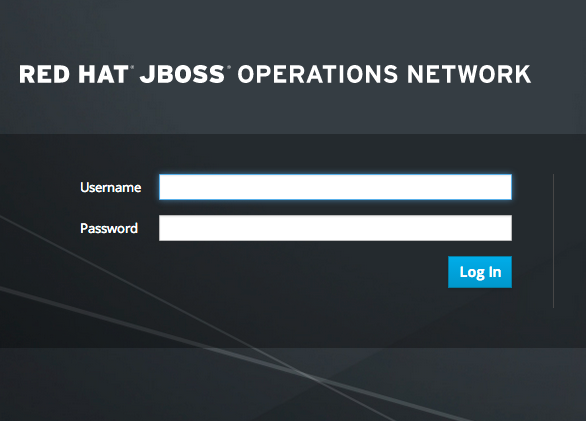1.2. Logging into the JBoss ON Web UI
Aside from some minor configuration in its
rhq-server.properties file, JBoss ON is completely administered through its web interface.
By default, the JBoss ON server listens over port 7080. (A different port can be configured when the server is installed, and the port number can be changed in the server configuration.) To connect to the server, open a standard HTTP page with a URL in the format hostname:port. For example:
http://server.example.com:7080
http://server.example.com:7080
Then, log in using any valid username/password combination. The default administrative user has the name and password rhqadmin.
Figure 1.1. Logging into JBoss ON