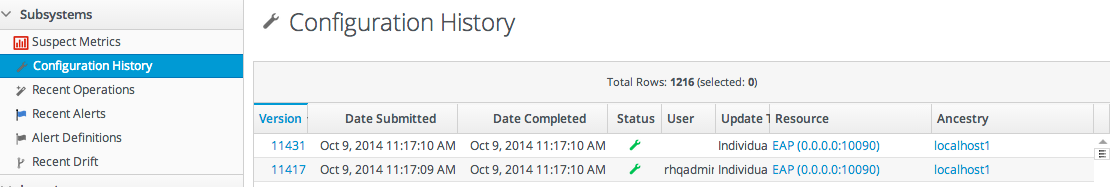14.3. Viewing the Configuration History Report
Every resource (that supports configuration) tracks its own individual configuration change history, as in Section 14.1, “Tracking and Comparing Configuration Changes”.
JBoss ON also keeps a master list of all configuration changes, for all resources. This is displayed in the Configuration History Report, in the Reports tab.
As with the resource-level configuration history, the Configuration History shows the version number of the change, the time the configuration change was requested and completed, its status, and the requesting user. Because all resources are listed, the Configuration History Report also shows the resource name and its parent (and grandparent) to help disambiguate on which resource the change occurred.
Figure 14.1. Configuration History Report
The Configuration History Report supports compare operations, as with the resource-level configuration history. This is useful because you can compare not only versions of configuration for the same resource, but also for the same configuration property in different resources (of the same type). This helps administrators figure out where their infrastructures are and to pinpoint changes or diversions between the configuration for similar resources.
Note
Reports can be exported to CSV, which can be used for office systems or further data manipulation.
To export a report, simply click the Export button. The report will automatically be downloaded as
configurationHistory.csv.