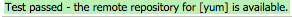28.5. Synchronizing Content Sources or Repositories
The original source of content is external to JBoss ON, and the content packages are pulled into JBoss ON and stored. Any changes that are made at the original content source need to be pulled into JBoss ON by synchronizing the two sources.
Likewise, any changes in the content source are carried over to the repository when the source and repository are synchronized.
28.5.1. Scheduling Synchronization
Copy linkLink copied to clipboard!
Synchronization is already scheduled in the content source entry in JBoss ON. This schedule has the standard cron format.
For example, to synchronize the source with JBoss ON on Tuesday and Friday at 3am:
0 3 * * 2,5
0 3 * * 2,5
The Quartz documentation explains the cron syntax in more detail.
To edit the schedule synchronization times for a source:
- In the top menu, click the Administration tab.
- In the Content menu table on the left, select either the Content Sources orRepositories item.
- Click the name of the item to edit.
- Reset the cron schedule in the Sync Schedule field.
- Click Save.
28.5.2. Manually Synchronizing Content Sources or Resources
Copy linkLink copied to clipboard!
If a major change happens to the content source, then the changes can be manually sent over to the JBoss ON server by initiating a synchronization manually.
- In the top menu, click the Administration tab.
- In the Content menu table on the left, select the Content Sources or Repositories item.
- Click the name of the item to edit.
- Click the Synchronize button. All of the synchronization attempts, with the outcome of the operation, are listed at the bottom of the screen.
Note
You can test the connection to a source or repository by clicking the Test Connection button. This ensures that the JBoss ON server can connect to the content source before attempting to pull down the packages.
To synchronize multiple sources, stay on the main content sources or repositories page, select the checkbox by each of the content sources to synchronize, and click the Sync Selected button.