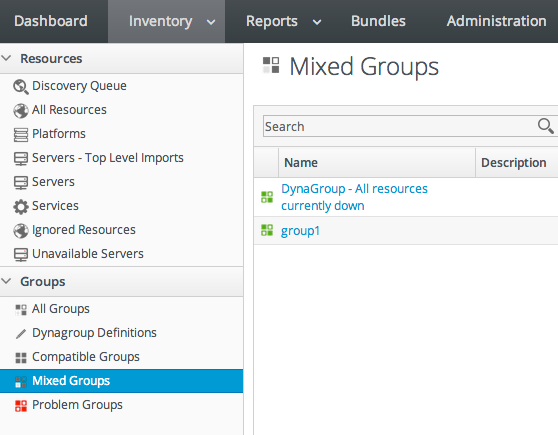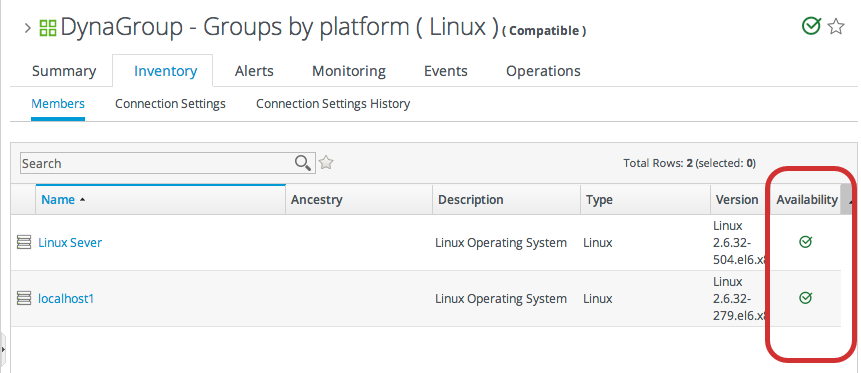18.5. Viewing Group Availability
To view group availability:
- Click the Inventory tab in the top menu.
- Select the compatible or mixed groups item in the Groups menu on the left.
- Click the name of the group.
- Click the Inventory tab for the group.
Group availability is a composite of the states of its member resources. If all resources are in one state or another, the group as a whole is in that state. If the resources are in different states, then the group state is determined based on the mix of resource states.
Figure 18.8. Group Availability
Note
Availability states are evaluated "top down." If a resource is down, disabled, or unknown, then all of its children are immediately assumed to be in that state, as well.
| If the Resource States Are .... | ... the Group State Is ... |
|---|---|
| Empty Group (Unknown) | Empty |
| All Red (Down) | Red (Down) |
| Some Down or Unknown | Yellow (Mixed) |
| Some Orange (Disabled) | Orange (Disabled) |
| All Green (Up) | Green (Up) |