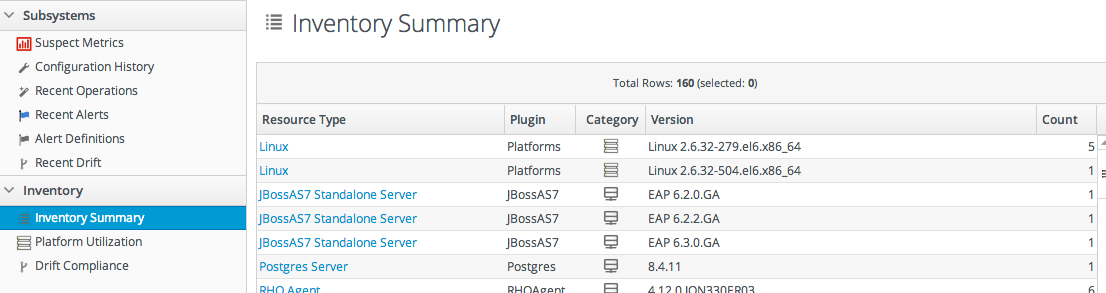Chapter 3. Viewing and Exporting Reports
The purpose of JBoss ON is to deliver information about the resources in your infrastructure. There are a lot of places in the UI where information is displayed for individual resources or for defined groups.
The Reports main tab has a list of predefined searches and views into different areas for all resources, not just a subset.
3.1. Types of Reports
Copy linkLink copied to clipboard!
All reports show a list of information that spans everything in the JBoss ON inventory. Reports are broken into two categories, one for JBoss ON server subsystem areas and one for different inventory counts.
Subsystem reports are related to functionality in JBoss ON, for different aspects of monitoring, alerting, drift, and configuration. Most subsystem reports have some corollary to a resource-level chart, with much the same information displayed. Subsystem reports include additional columns to list the resource name and the resource ancestry (parent and grandparent resources) to disambiguate each resource, since names are not unique.
Inventory reports give counts. These reports usually begin with a breakdown by resource type, with additional resource lists available as "subreports."
Figure 3.1. Inventory Summary Report
| Report Name | Description | Has Filters? |
|---|---|---|
| Subsystem Reports | ||
| Suspect Metrics | Lists any metrics outside the established baselines for a given resource. All suspect metrics for all resources are listed, but the baselines which mark the metric may be different for each resource, even different between resources of the same type. | No |
| Configuration History | Lists all configuration changes, for all resources. Version numbers are incremented globally, not per resource. The configuration history shows the version number for the change, the date it was submitted and completed, its status, and the type of change (individual or through a group). | No |
| Recent Operations | Lists all operations for all resources, by date that the operation was submitted (not necessarily run), the operation type, and its status. | Yes |
| Recent Alerts | Lists every fired alert for all resources, with the name of the resource, the alert definition which was fired, and the alerting condition. | Yes |
| Alert Definitions | Lists all configured alert definitions, for all resources, with their priority and whether they are enabled. | No |
| Recent Drift | Contains a list of all snapshots, for all resources and drift definitions. | Yes |
| Inventory Reports | ||
| Inventory Summary | Contains a complete list of resources currently in the inventory, broken down by resource type and version number. | No |
| Platform Utilization | Shows the current CPU percentage, actual used memory, and swap space. | No |
| Drift Compliance | Shows a list of all resource types which support drift and then shows how many drift definitions are configured and whether the group is compliant. Clicking on a resource type shows the list of resources configured for drift and their individual compliance status. | No |