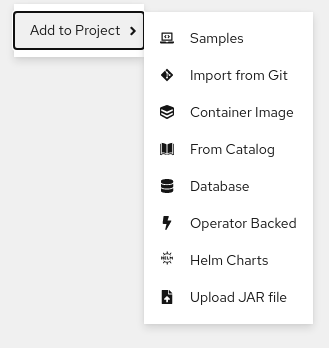This documentation is for a release that is no longer maintained
See documentation for the latest supported version 3 or the latest supported version 4.4.5. 将组件添加到现有项目
流程
-
点击左侧导航窗格旁的 Add to Project (
 )或按 Ctrl+Space
)或按 Ctrl+Space
- 搜索组件并选择 Create 或按 Enter 将组件添加到项目中,并在拓扑 Graph 视图中查看它。
图 4.2. 通过快速搜索添加组件
另外,您还可以通过右键单击拓扑 Graph 视图中的上下文菜单中使用 Import from Git、Container Image、Database、From Catalog、Operator Backed、Helm Charts、Samples 或 Upload JAR file 选项来为您的项目添加组件。
图 4.3. 用于添加服务的上下文菜单