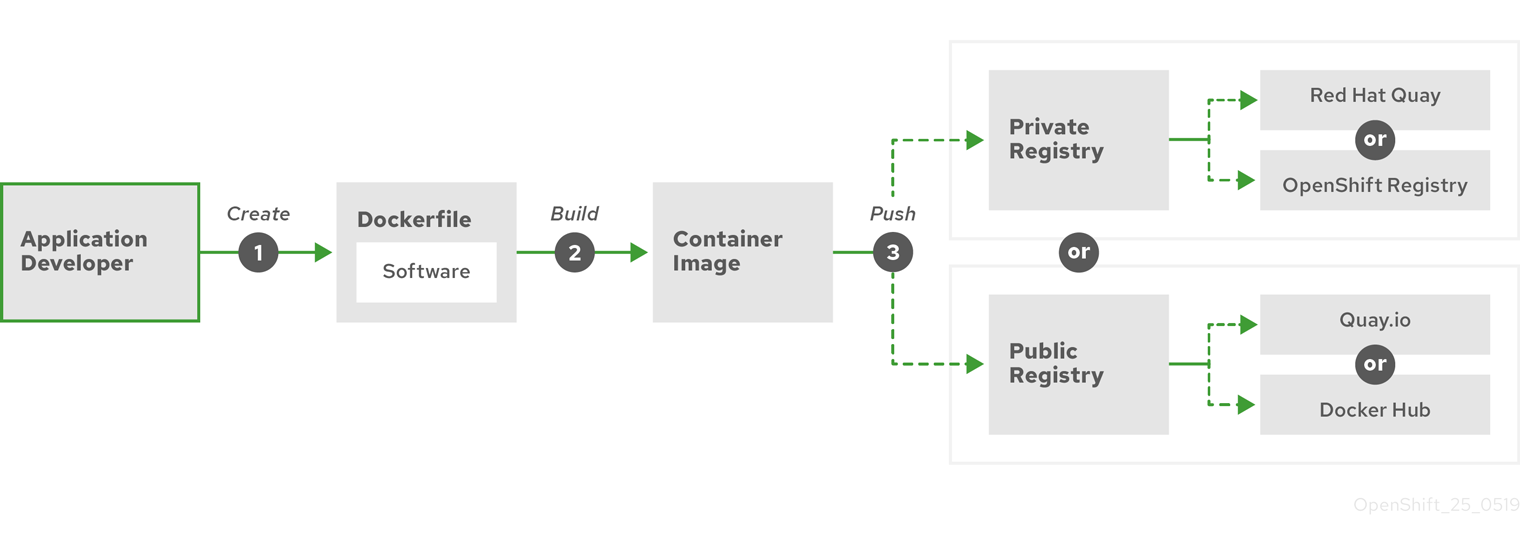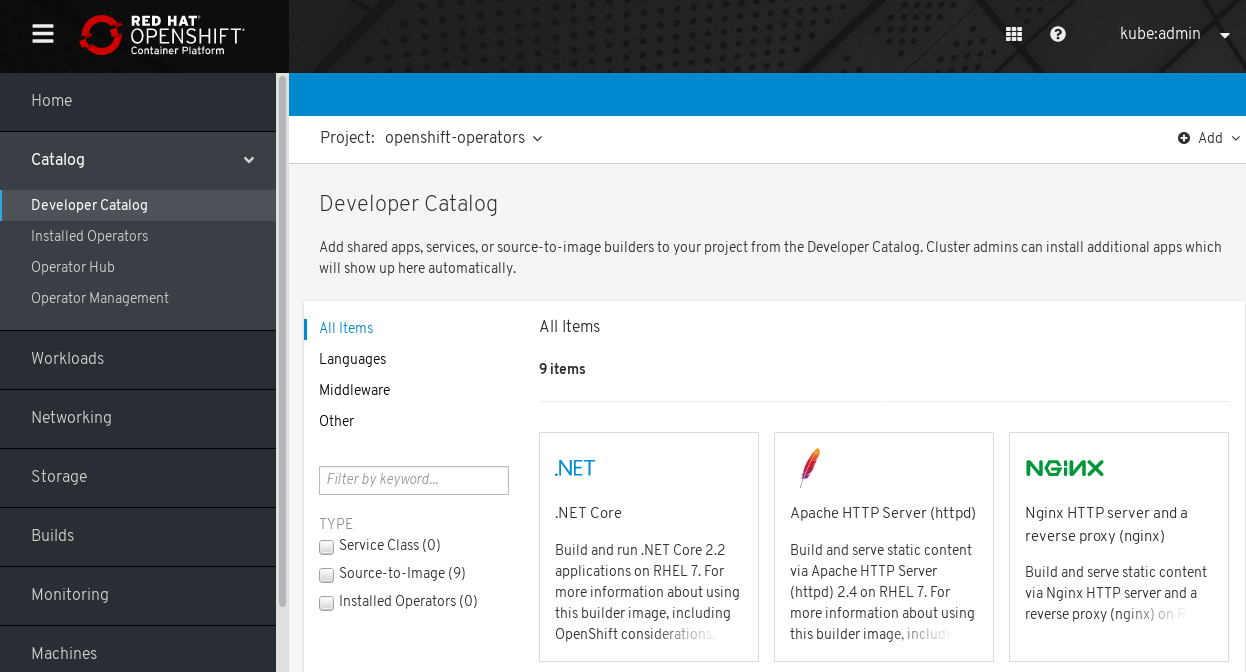This documentation is for a release that is no longer maintained
See documentation for the latest supported version 3 or the latest supported version 4.4.2. Building a simple container
You have an idea for an application and you want to containerize it.
First you require a tool for building a container, like buildah or docker, and a file that describes what goes in your container, which is typically a Dockerfile.
Next, you require a location to push the resulting container image so you can pull it to run anywhere you want it to run. This location is a container registry.
Some examples of each of these components are installed by default on most Linux operating systems, except for the Dockerfile, which you provide yourself.
The following diagram displays the process of building and pushing an image:
图 4.1. Create a simple containerized application and push it to a registry
If you use a computer that runs Red Hat Enterprise Linux (RHEL) as the operating system, the process of creating a containerized application requires the following steps:
- Install container build tools: RHEL contains a set of tools that includes podman, buildah, and skopeo that you use to build and manage containers.
-
Create a Dockerfile to combine base image and software: Information about building your container goes into a file that is named
Dockerfile. In that file, you identify the base image you build from, the software packages you install, and the software you copy into the container. You also identify parameter values like network ports that you expose outside the container and volumes that you mount inside the container. Put your Dockerfile and the software you want to containerize in a directory on your RHEL system. -
Run buildah or docker build: Run the
buildah build-using-dockerfileor thedocker buildcommand to pull your chosen base image to the local system and create a container image that is stored locally. You can also build container images without a Dockerfile by using buildah. -
Tag and push to a registry: Add a tag to your new container image that identifies the location of the registry in which you want to store and share your container. Then push that image to the registry by running the
podman pushordocker pushcommand. -
Pull and run the image: From any system that has a container client tool, such as podman or docker, run a command that identifies your new image. For example, run the
podman run <image_name>ordocker run <image_name>command. Here<image_name>is the name of your new container image, which resemblesquay.io/myrepo/myapp:latest. The registry might require credentials to push and pull images.
For more details on the process of building container images, pushing them to registries, and running them, see Custom image builds with Buildah.
4.2.1. Container build tool options
While the Docker Container Engine and docker command are popular tools to work with containers, with RHEL and many other Linux systems, you can instead choose a different set of container tools that includes podman, skopeo, and buildah. You can still use Docker Container Engine tools to create containers that will run in OpenShift Container Platform and any other container platform.
Building and managing containers with buildah, podman, and skopeo results in industry standard container images that include features tuned specifically for ultimately deploying those containers in OpenShift Container Platform or other Kubernetes environments. These tools are daemonless and can be run without root privileges, so there is less overhead in running them.
When you ultimately run your containers in OpenShift Container Platform, you use the CRI-O container engine. CRI-O runs on every worker and master machine in an OpenShift Container Platform cluster, but CRI-O is not yet supported as a standalone runtime outside of OpenShift Container Platform.
4.2.2. Base image options
The base image you choose to build your application on contains a set of software that resembles a Linux system to your application. When you build your own image, your software is placed into that file system and sees that file system as though it were looking at its operating system. Choosing this base image has major impact on how secure, efficient and upgradeable your container is in the future.
Red Hat provides a new set of base images referred to as Red Hat Universal Base Images (UBI). These images are based on Red Hat Enterprise Linux and are similar to base images that Red Hat has offered in the past, with one major difference: they are freely redistributable without a Red Hat subscription. As a result, you can build your application on UBI images without having to worry about how they are shared or the need to create different images for different environments.
These UBI images have standard, init, and minimal versions. You can also use the Red Hat Software Collections images as a foundation for applications that rely on specific runtime environments such as Node.js, Perl, or Python. Special versions of some of these runtime base images referred to as Source-to-image (S2I) images. With S2I images, you can insert your code into a base image environment that is ready to run that code.
S2I images are available for you to use directly from the OpenShift Container Platform web UI by selecting Catalog
图 4.2. Choose S2I base images for apps that need specific runtimes
4.2.3. Registry options
Container registries are where you store container images so you can share them with others and make them available to the platform where they ultimately run. You can select large, public container registries that offer free accounts or a premium version that offer more storage and special features. You can also install your own registry that can be exclusive to your organization or selectively shared with others.
To get Red Hat images and certified partner images, you can draw from the Red Hat Registry. The Red Hat Registry is represented by two locations: registry.access.redhat.com, which is unauthenticated and deprecated, and registry.redhat.io, which requires authentication. You can learn about the Red Hat and partner images in the Red Hat Registry from the Container images section of the Red Hat Ecosystem Catalog. Besides listing Red Hat container images, it also shows extensive information about the contents and quality of those images, including health scores that are based on applied security updates.
Large, public registries include Docker Hub and Quay.io. The Quay.io registry is owned and managed by Red Hat. Many of the components used in OpenShift Container Platform are stored in Quay.io, including container images and the Operators that are used to deploy OpenShift Container Platform itself. Quay.io also offers the means of storing other types of content, including Helm charts.
If you want your own, private container registry, OpenShift Container Platform itself includes a private container registry that is installed with OpenShift Container Platform and runs on its cluster. Red Hat also offers a private version of the Quay.io registry called Red Hat Quay. Red Hat Quay includes geo replication, Git build triggers, Clair image scanning, and many other features.
All of the registries mentioned here can require credentials to download images from those registries. Some of those credentials are presented on a cluster-wide basis from OpenShift Container Platform, while other credentials can be assigned to individuals.