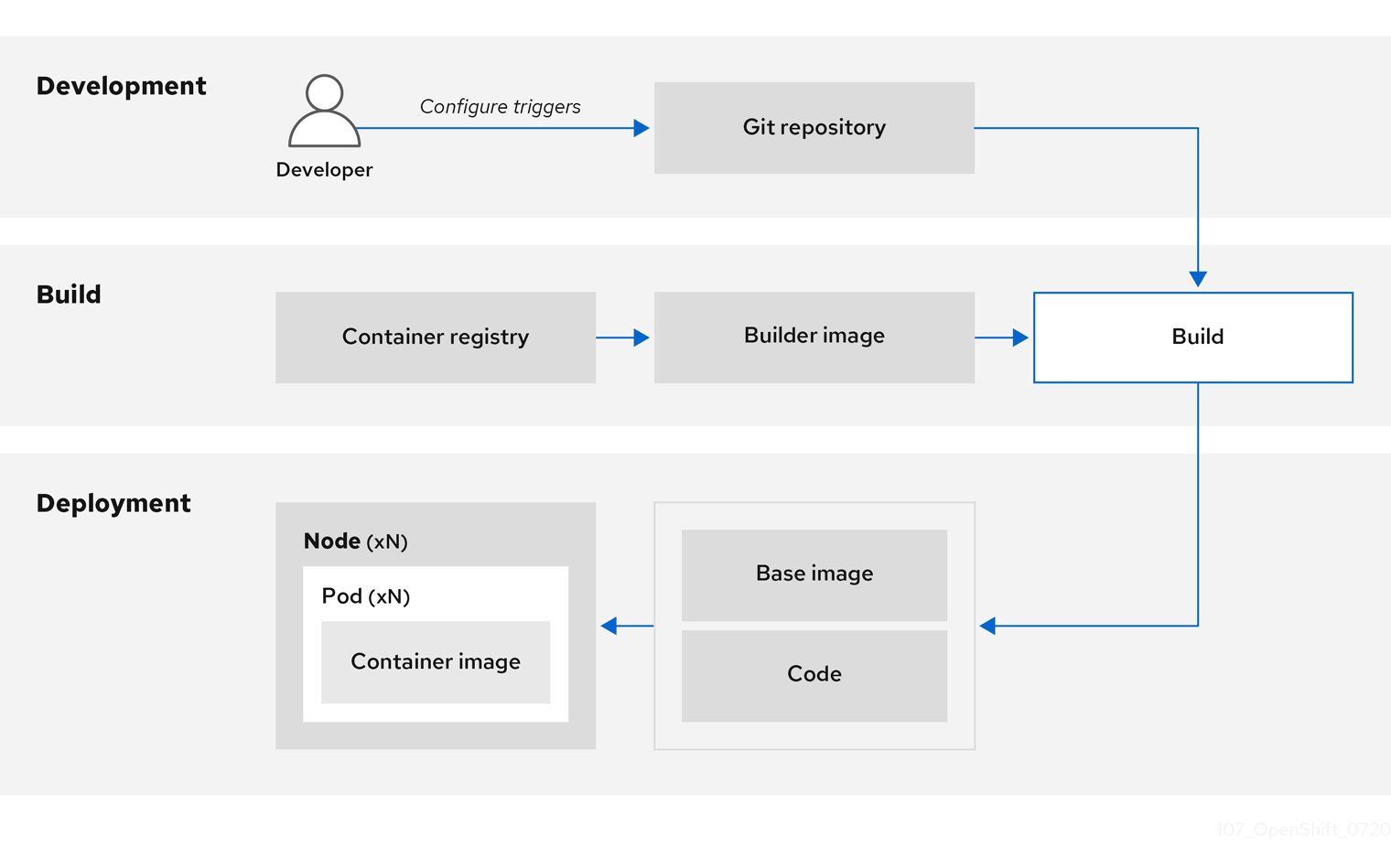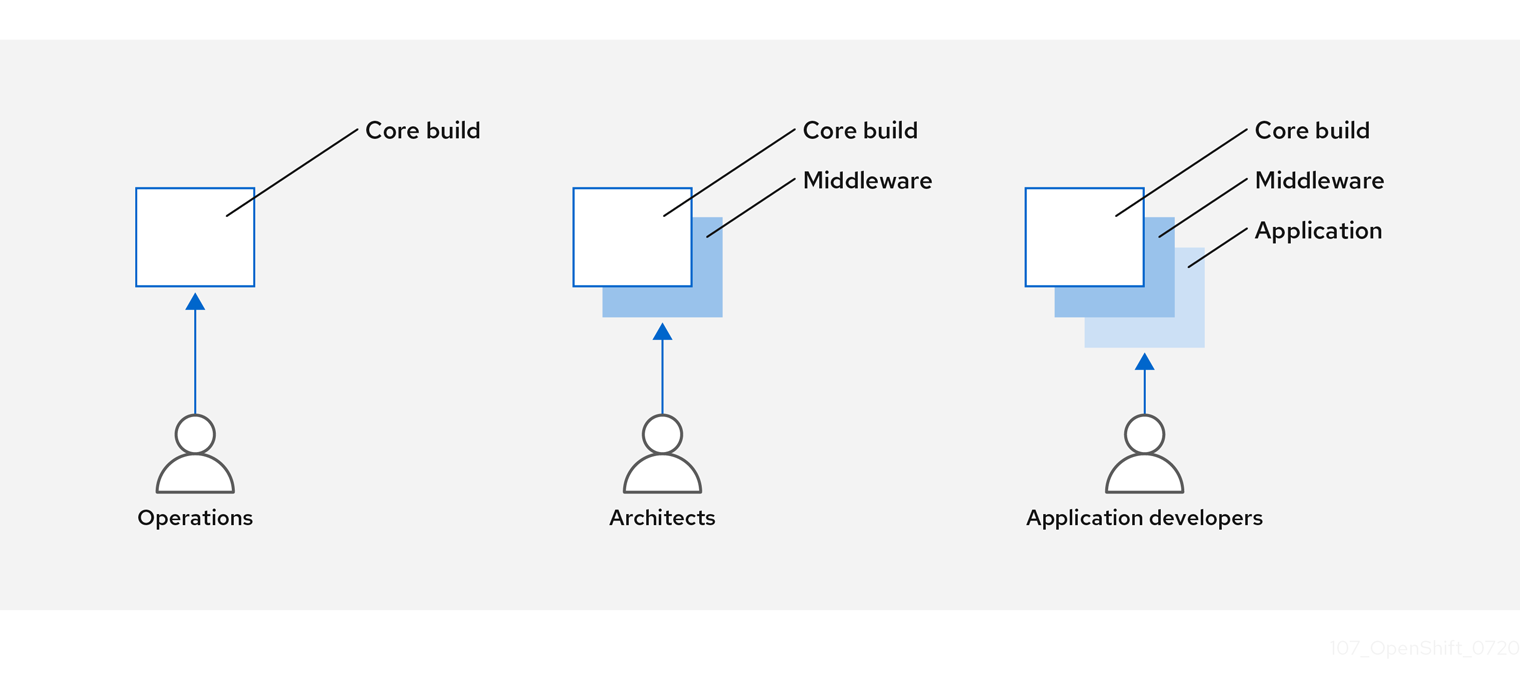This documentation is for a release that is no longer maintained
See documentation for the latest supported version 3 or the latest supported version 4.1.8. Securing the build process
In a container environment, the software build process is the stage in the life cycle where application code is integrated with the required runtime libraries. Managing this build process is key to securing the software stack.
1.8.1. Building once, deploying everywhere
Using OpenShift Container Platform as the standard platform for container builds enables you to guarantee the security of the build environment. Adhering to a "build once, deploy everywhere" philosophy ensures that the product of the build process is exactly what is deployed in production.
It is also important to maintain the immutability of your containers. You should not patch running containers, but rebuild and redeploy them.
As your software moves through the stages of building, testing, and production, it is important that the tools making up your software supply chain be trusted. The following figure illustrates the process and tools that could be incorporated into a trusted software supply chain for containerized software:
OpenShift Container Platform can be integrated with trusted code repositories (such as GitHub) and development platforms (such as Che) for creating and managing secure code. Unit testing could rely on Cucumber and JUnit. You could inspect your containers for vulnerabilities and compliance issues with Anchore or Twistlock, and use image scanning tools such as AtomicScan or Clair. Tools such as Sysdig could provide ongoing monitoring of your containerized applications.
1.8.2. Managing builds
You can use Source-to-Image (S2I) to combine source code and base images. Builder images make use of S2I to enable your development and operations teams to collaborate on a reproducible build environment. With Red Hat S2I images available as Universal Base Image (UBI) images, you can now freely redistribute your software with base images built from real RHEL RPM packages. Red Hat has removed subscription restrictions to allow this.
When developers commit code with Git for an application using build images, OpenShift Container Platform can perform the following functions:
- Trigger, either by using webhooks on the code repository or other automated continuous integration (CI) process, to automatically assemble a new image from available artifacts, the S2I builder image, and the newly committed code.
- Automatically deploy the newly built image for testing.
- Promote the tested image to production where it can be automatically deployed using a CI process.
You can use the integrated OpenShift Container Registry to manage access to final images. Both S2I and native build images are automatically pushed to your OpenShift Container Registry.
In addition to the included Jenkins for CI, you can also integrate your own build and CI environment with OpenShift Container Platform using RESTful APIs, as well as use any API-compliant image registry.
1.8.3. Securing inputs during builds
In some scenarios, build operations require credentials to access dependent resources, but it is undesirable for those credentials to be available in the final application image produced by the build. You can define input secrets for this purpose.
For example, when building a Node.js application, you can set up your private mirror for Node.js modules. In order to download modules from that private mirror, you must supply a custom .npmrc file for the build that contains a URL, user name, and password. For security reasons, you do not want to expose your credentials in the application image.
Using this example scenario, you can add an input secret to a new BuildConfig object:
Create the secret, if it does not exist:
oc create secret generic secret-npmrc --from-file=.npmrc=~/.npmrc
$ oc create secret generic secret-npmrc --from-file=.npmrc=~/.npmrcCopy to Clipboard Copied! Toggle word wrap Toggle overflow This creates a new secret named
secret-npmrc, which contains the base64 encoded content of the~/.npmrcfile.Add the secret to the
sourcesection in the existingBuildConfigobject:Copy to Clipboard Copied! Toggle word wrap Toggle overflow To include the secret in a new
BuildConfigobject, run the following command:oc new-build \ openshift/nodejs-010-centos7~https://github.com/sclorg/nodejs-ex.git \ --build-secret secret-npmrc$ oc new-build \ openshift/nodejs-010-centos7~https://github.com/sclorg/nodejs-ex.git \ --build-secret secret-npmrcCopy to Clipboard Copied! Toggle word wrap Toggle overflow
1.8.4. Designing your build process
You can design your container image management and build process to use container layers so that you can separate control.
For example, an operations team manages base images, while architects manage middleware, runtimes, databases, and other solutions. Developers can then focus on application layers and focus on writing code.
Because new vulnerabilities are identified daily, you need to proactively check container content over time. To do this, you should integrate automated security testing into your build or CI process. For example:
- SAST / DAST – Static and Dynamic security testing tools.
- Scanners for real-time checking against known vulnerabilities. Tools like these catalog the open source packages in your container, notify you of any known vulnerabilities, and update you when new vulnerabilities are discovered in previously scanned packages.
Your CI process should include policies that flag builds with issues discovered by security scans so that your team can take appropriate action to address those issues. You should sign your custom built containers to ensure that nothing is tampered with between build and deployment.
Using GitOps methodology, you can use the same CI/CD mechanisms to manage not only your application configurations, but also your OpenShift Container Platform infrastructure.
1.8.5. Building Knative serverless applications
Relying on Kubernetes and Kourier, you can build, deploy and manage serverless applications using Knative in OpenShift Container Platform. As with other builds, you can use S2I images to build your containers, then serve them using Knative services. View Knative application builds through the Topology view of the OpenShift Container Platform web console.