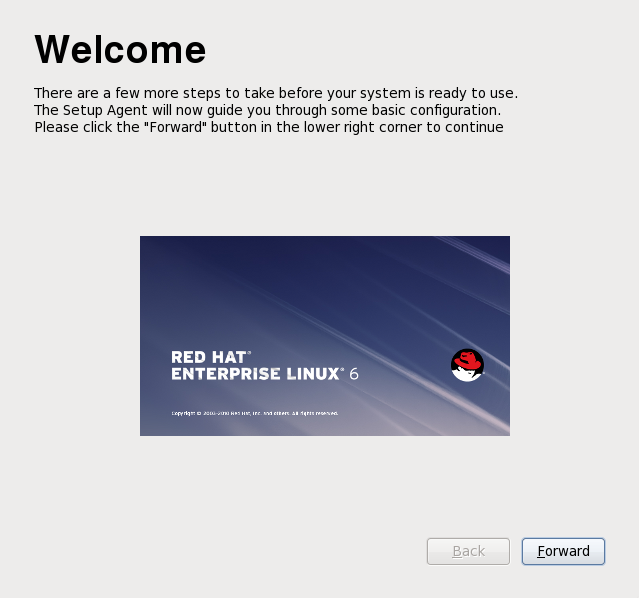第34章 Firstboot
重要
firstboot は、グラフィカルインストール後、またはデスクトップと X ウィンドウシステムがインストールされ、グラフィカルログインが有効になっているキックスタートインストール後にのみシステムで使用できます。デスクトップおよび X ウィンドウシステムを含まないテキストモードのインストールまたはキックスタートインストールを実行した場合、firstboot 設定ツールは表示されません。
Firstboot は、新しい Red Hat Enterprise Linux システムを初めて起動すると起動します。firstboot を使用して、ログイン前にシステムを設定します。
図34.1 Firstboot のようこそ画面
をクリックして firstboot を起動します。
34.1. ライセンス情報
リンクのコピーリンクがクリップボードにコピーされました!
この画面には、Red Hat Enterprise Linux の全体的なライセンス条件が表示されます。
図34.2 Firstboot ライセンス画面
ライセンスの条件に同意する場合は、Yes, I agree to the License Agreement を選択し、 をクリックします。